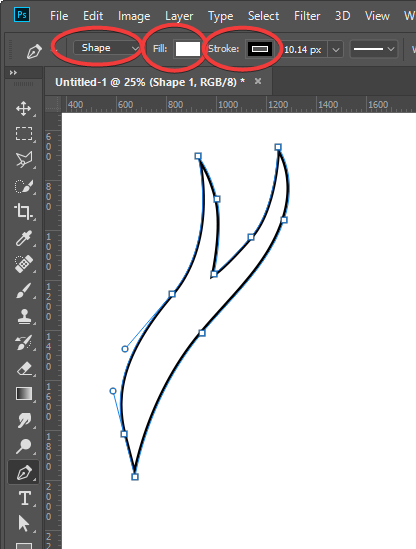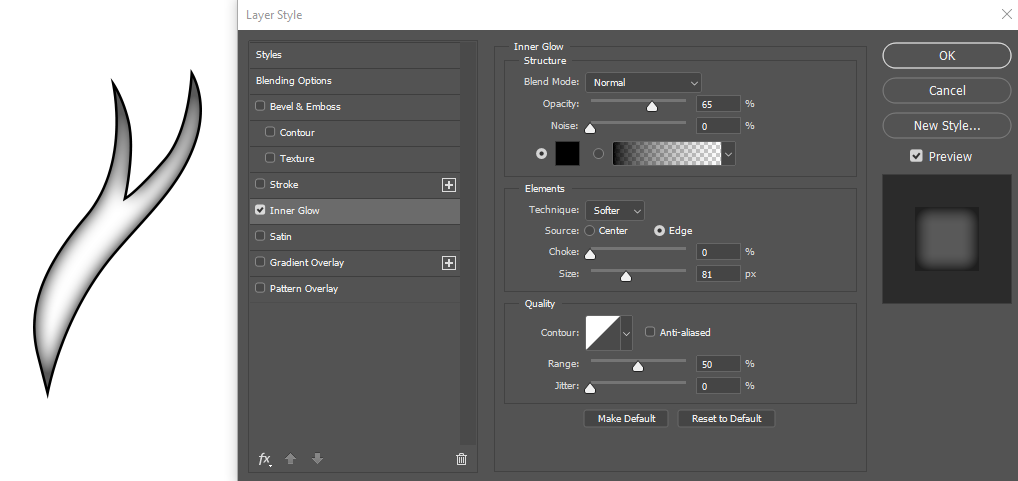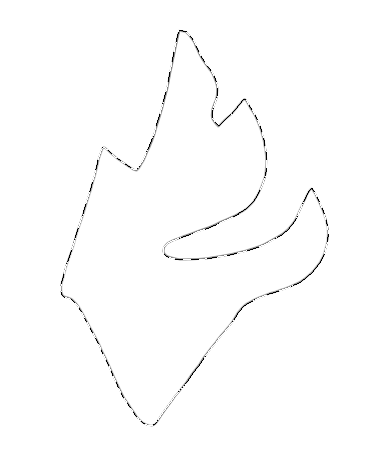See the image below for more information. I would like to recreate the pixellated effect on the left side of the image. This will be a batch process so I thought I can just select all the inner space and use inner glow/shadow to output some gradient. I vaguely remembered I did this in high school haha but I forgot how. How can make an inner gradient glow like the left image? Note I used red color just to make everything more clear, the end product should use black lines and produce same pixelated and corrupted effect like the left side.
Things I have tried: I tried to select the outside of the red line and the inside but inner glow/shadow are applies to the lines?
Can someone please help me with this issue? Thank you!