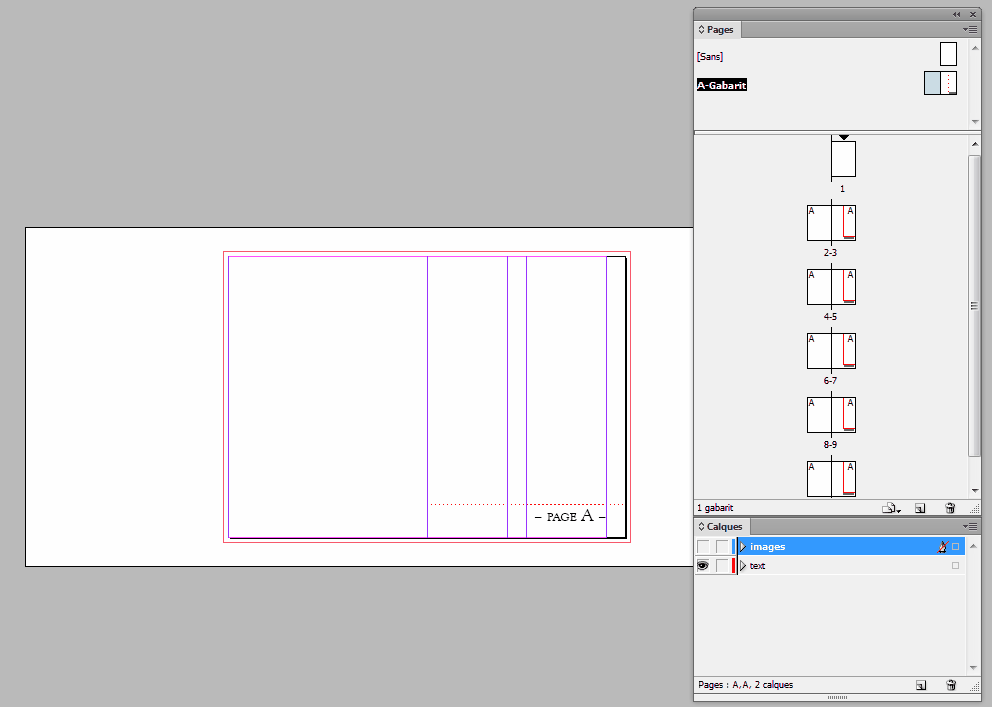This has been bugging me a while. I am working on a photo book with a lot of full page spreads.
I have 2 master templates:
- A-master, with a full spread graphic frame
- B-master, with a 2/3 graphic frame and some room for text next to it
I have a few pages filled with images (based on A-Master). When I edit the width of the graphic frame in A-master, all instances on excisting pages scale, so they are not detached from the master. But when I apply B-master to them, the pages stay the same and it seems to add the new graphic frame from B-master below.
Is there any way to apply B-master to the existing pictures on the pages without deleting and placing the images in the new frames?