Photoshop - Export As - Why no Progressive JPG Option
Why does the latest version of Photoshop not have the JPG Progressive option as a choice when using the Export As option and only in the Legacy Save for Web?
Export As offers higher quality compression, so it a bit disappointing that you don't get to use it if you are optimising your images for websites with Progressive.
Google PageSpeed - Insights - Optimize Images
JPEG is a lossy format. The compression process removes visual details of the image, but the compression ratio can be 10x larger than GIF or PNG.
- Reduce quality to 85 if it was higher. With quality larger than 85, the image becomes larger quickly, while the visual improvement is little.
- Reduce Chroma sampling to 4:2:0, because human visual system is less sensitive to colors as compared to luminance.
- Use progressive format for images over 10k bytes. Progressive JPEG usually has higher compression ratio than baseline JPEG for large image, and has the benefits of progressively rendering.
- Use grayscale color space if the image is black and white.
Export As
Save for Web

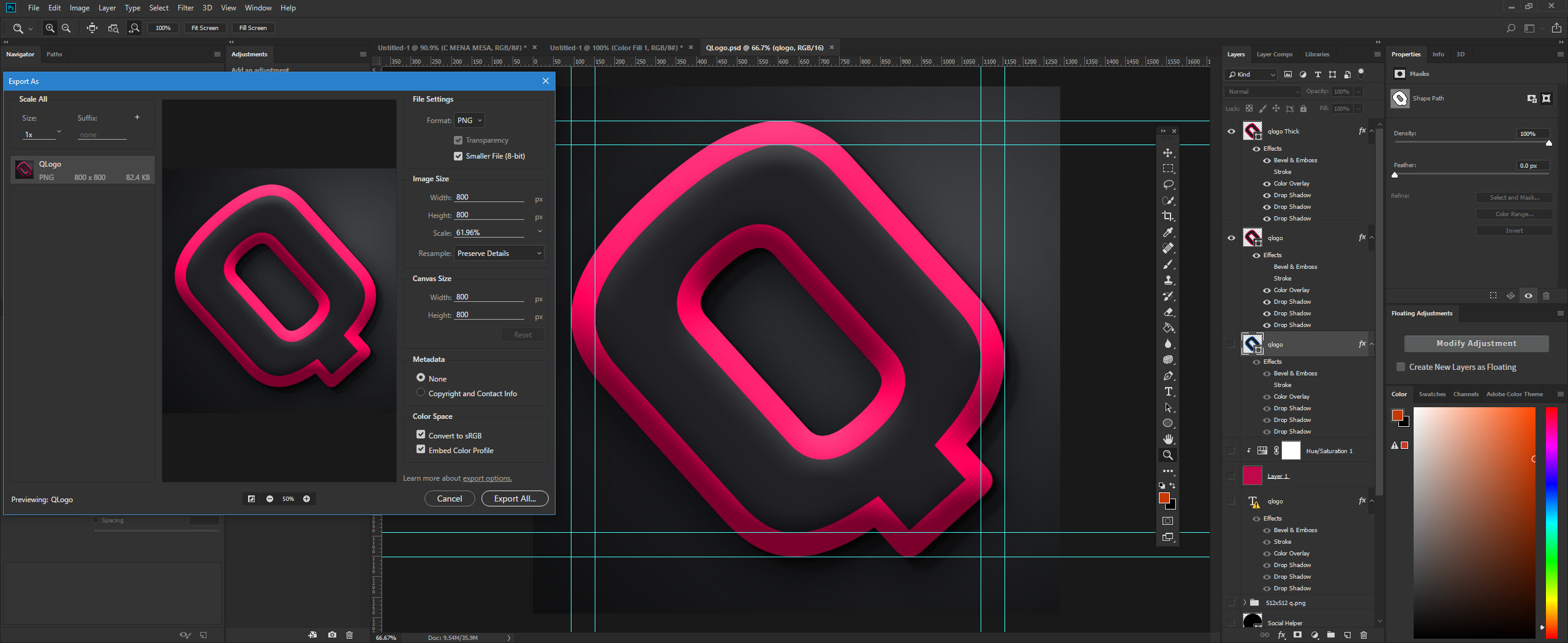
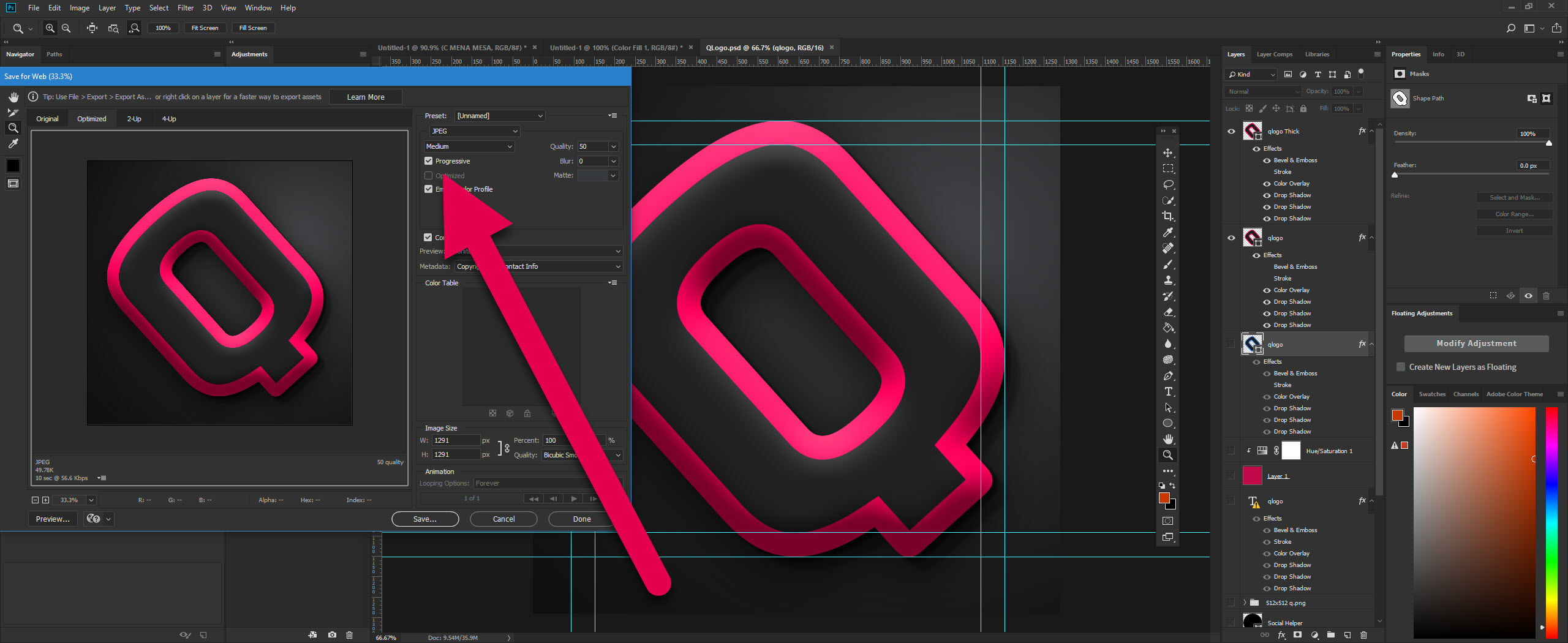
Progressive JPEG encoding organizes data in such a way that the image can be decoded at low quality first, and then details are added as the complete file becomes available. Therefore, while downloading the image, you can already see a "Preview" of the image.. If you don't save it for web, there's no need to use progressive saving.