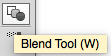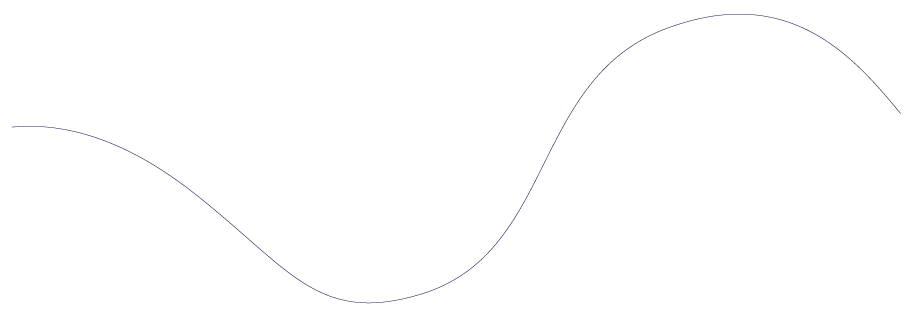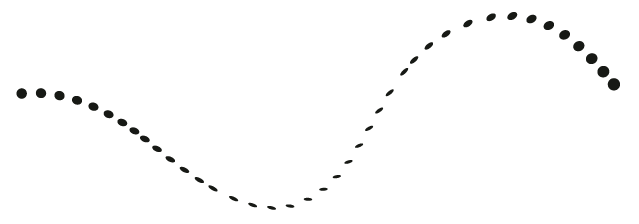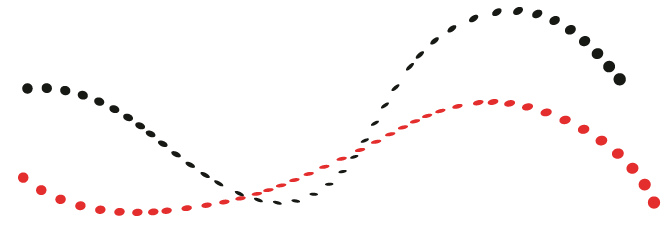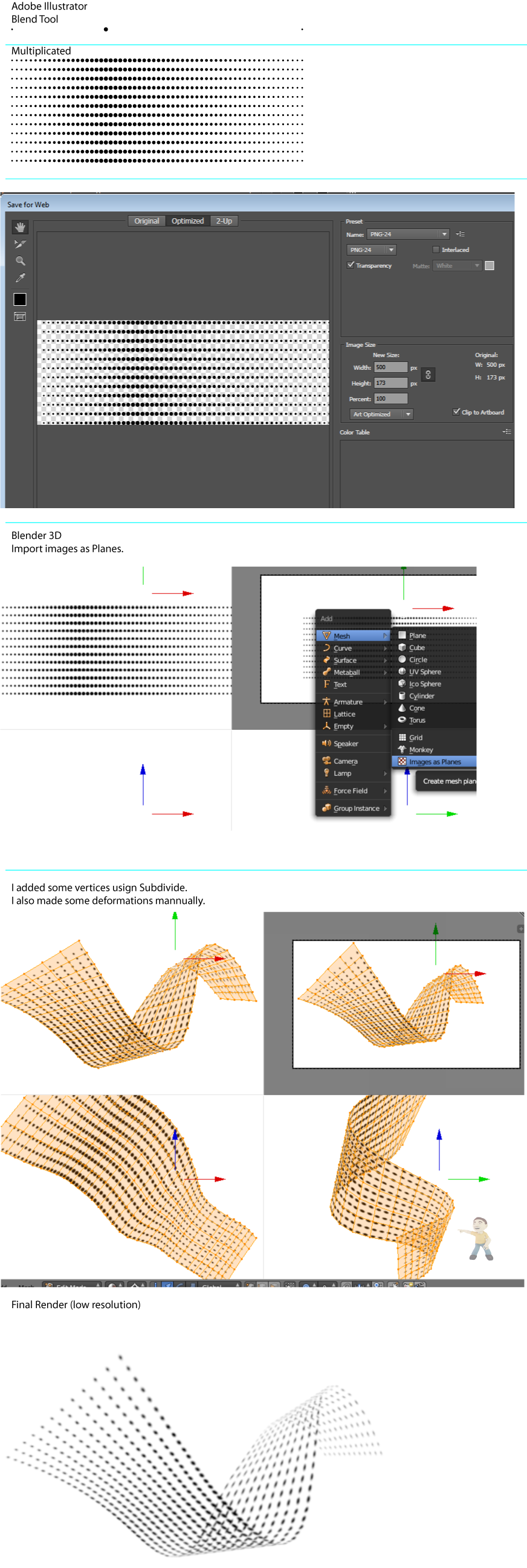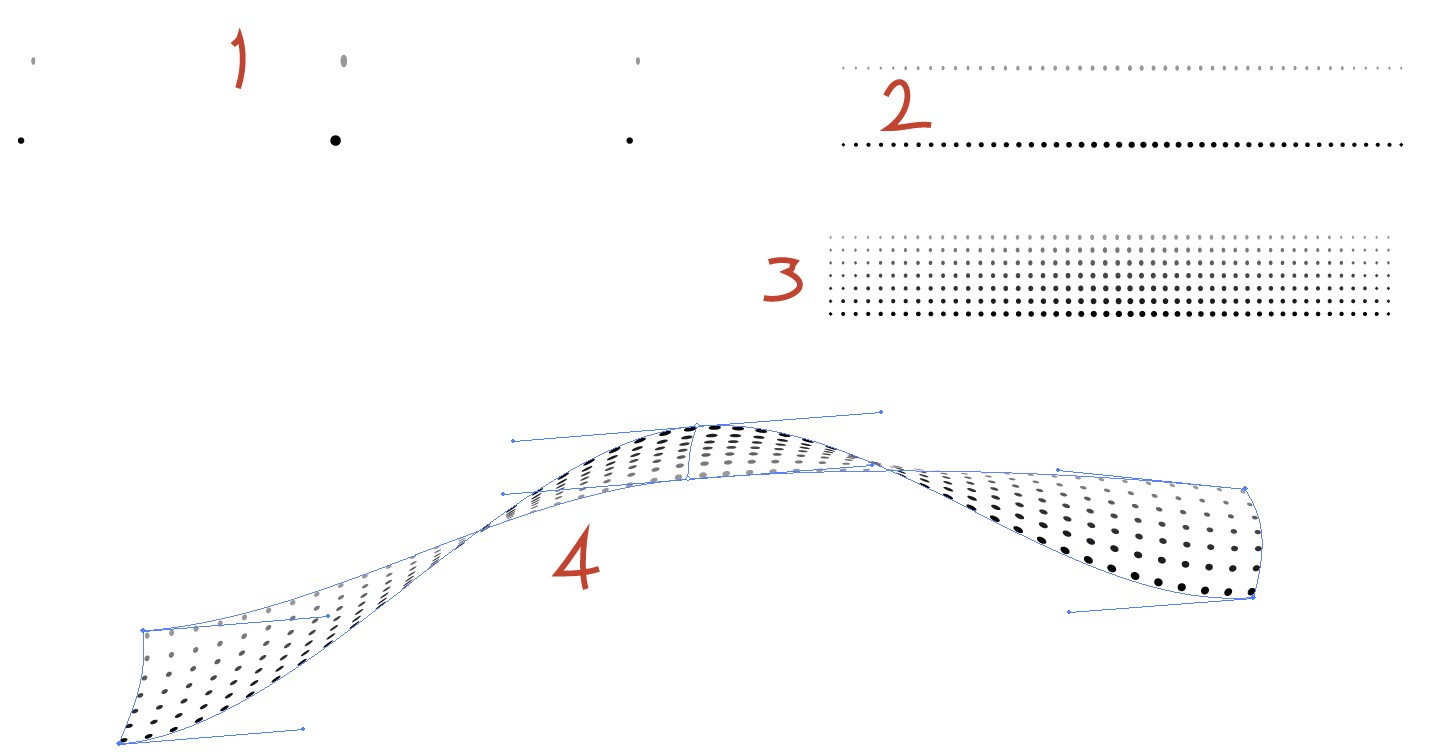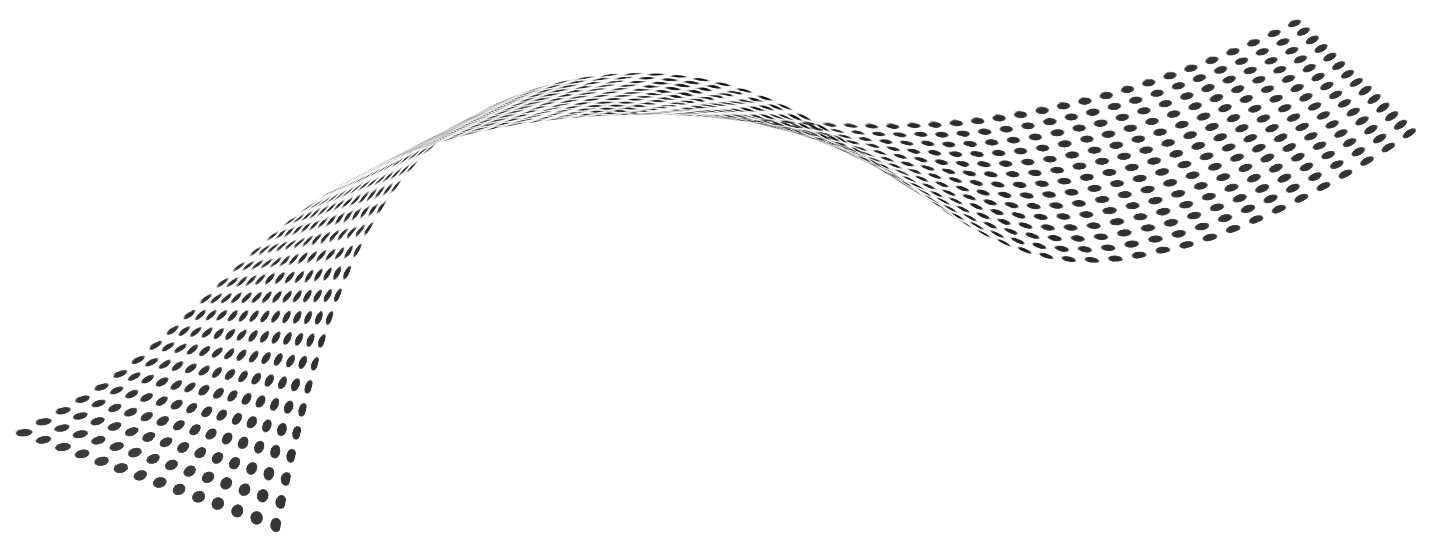Blending can be used to make a straight ribbon. One can create the length and the width by applying 2 blendings. But trying to make a curved one by creating the width with another blending unfortunately creates something which is very difficult to predict exactly. At least the final perspective should be seen in the beginning when creating the length.
Here's another way (Illustrator only) where the perspective can be adjusted at the end and the dots get some streching and squeezing as you adjust.
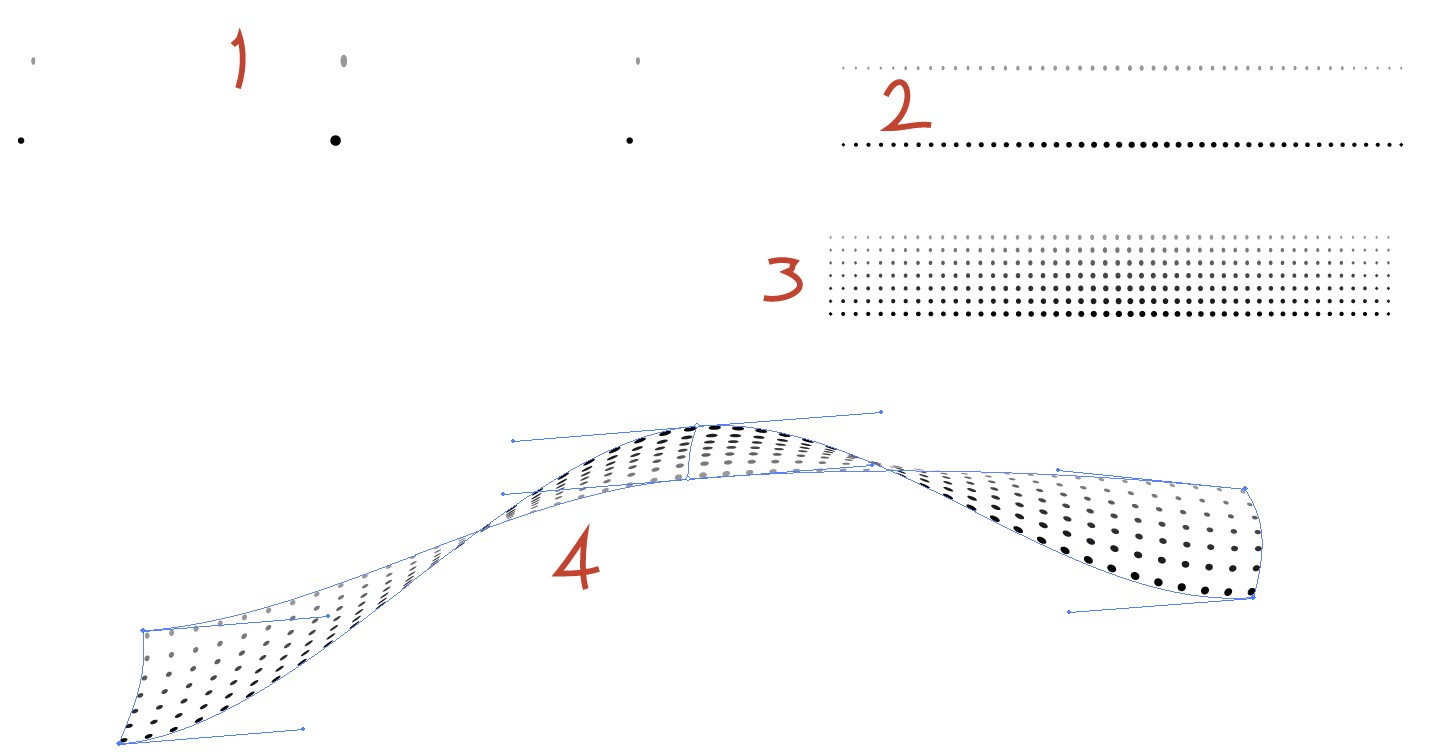
In image 1 there's some dots. The idea is to make the distant dots smaller and to have more grey color to reduce their contrast. In image 1 the dots are zoomed to bigger size to show them properly here.
Two straight dot lines are generated with blending, the blend is expanded.
another blend generates a straight ribbon
The straight ribbon has been bended with Envelope distortion mesh. The mesh has only 1 row and 2 columns to keep it easily controllable.
One can think "of course in 3D it will be better". Questioner's original example has finely fading contrast and dot size. The ribbon has a slight curvature sideways. In simple 3D programs making them is difficult. Leaving them out destroys the effect, it's like an engineering drawing. An example:
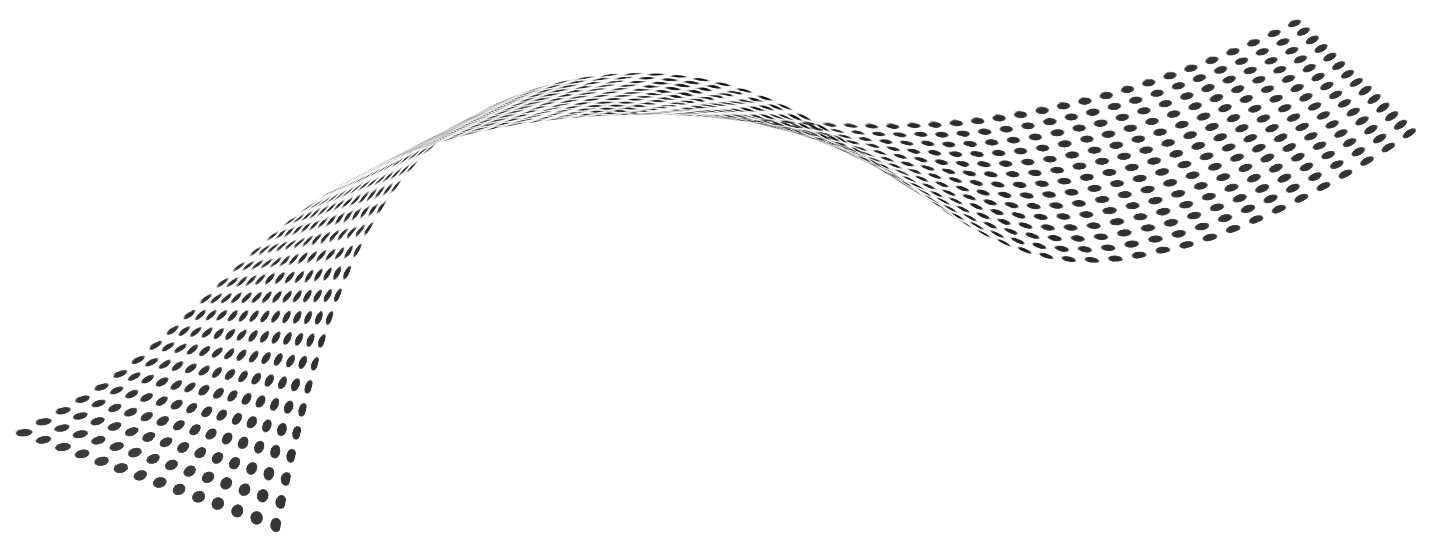
Good result in 3D is possible if the texture is prepared with blendings in 2D and placed on rich enough 3D surface. That is discussed already in another answer.