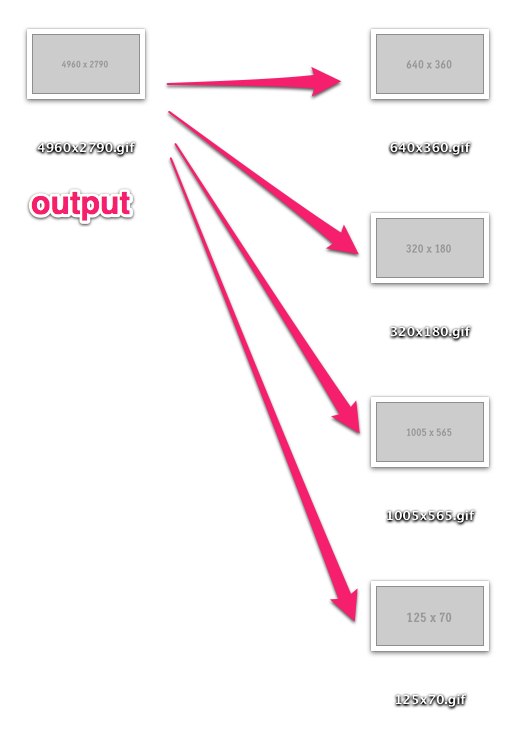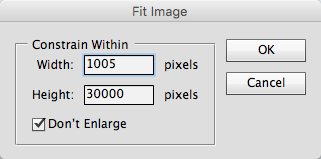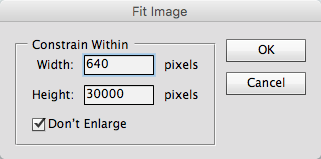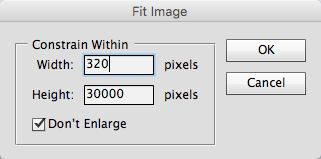I want to batch resize an image in multiple sizes with Photoshop.
The sizes are most of the time the same so I would like to have profiles for a set of fixed sizes. Ideally I just need to open my source image and click on "Batch Profile #1" and then Photoshop is creating/saving X different sizes of that image as an output in a specific folder.
This is what i want: