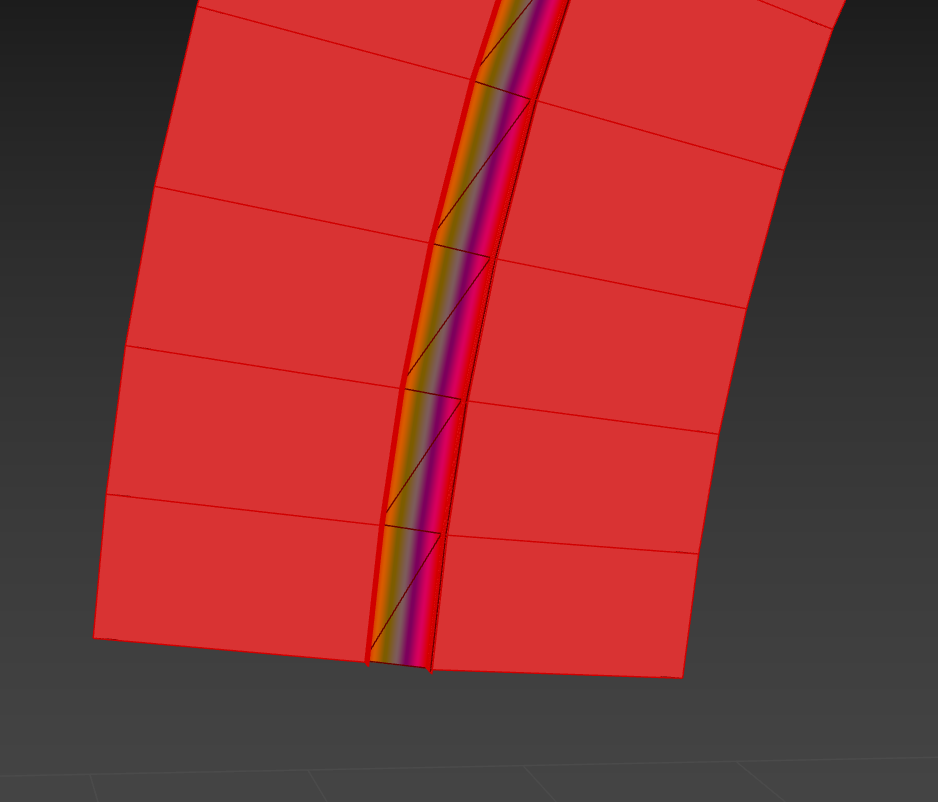See the screenshot attached.
The rainbow texture was applied to a very thin half-circle as you can see. After bevelling, I was able to make the semi-circle wider as intended but the texture "has not followed" : it is not covering the whole surface.
How can I make it cover the whole surface ? I thought about somehow merging faces so the texture would apply to the whole surface but I have no idea how that would work or if it would have the intended effect.
What are your suggestions ?