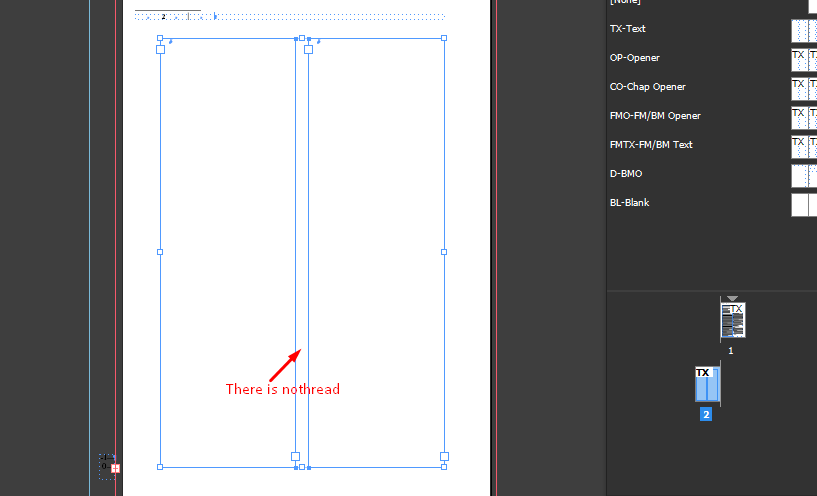I have tried to override page items in InDesign page. In master page the text frames are threaded while I try to override master page items in the first page of the InDesign document the frame thread is broken. I want only override threaded frame in the master page. Could you anyone help me to fix this issue.
-
Select first text block (override master page item), then cut and paste it in place.– mrsergeCommented Oct 24, 2018 at 19:55
-
Hi. That's very strange, I have never seen this behaviour before. How does your page 2 look before you override your frames ? Do you see one number sign # (as it should be when threaded) or two ? How do you override the elements? Ctrl/Shift+Click? Does it override both frames or just the one you clicked on? By the way, did you consider using a single frame with 2 columns? Looks more appropriate here. And what about primary text frames? No need to override them...– VinnyCommented Oct 25, 2018 at 8:46
-
Hi Everyone, I go the solution for unlock the particular pageitems without affecting other textframes by set the allowOverrides=false property.– PrakashCommented Oct 31, 2018 at 9:47
Add a comment
|
1 Answer
I got the solution for unlock the particular page items without overriding running header textframe and folio page number textframe by using the property allowOverrides=false.