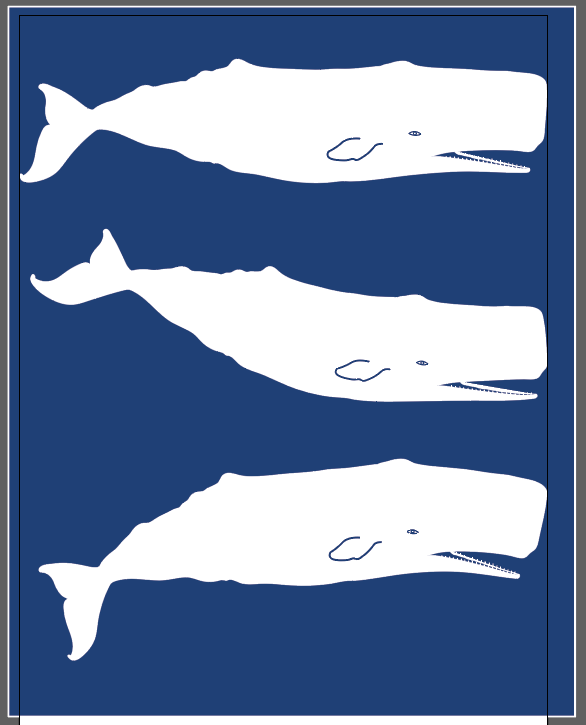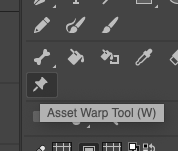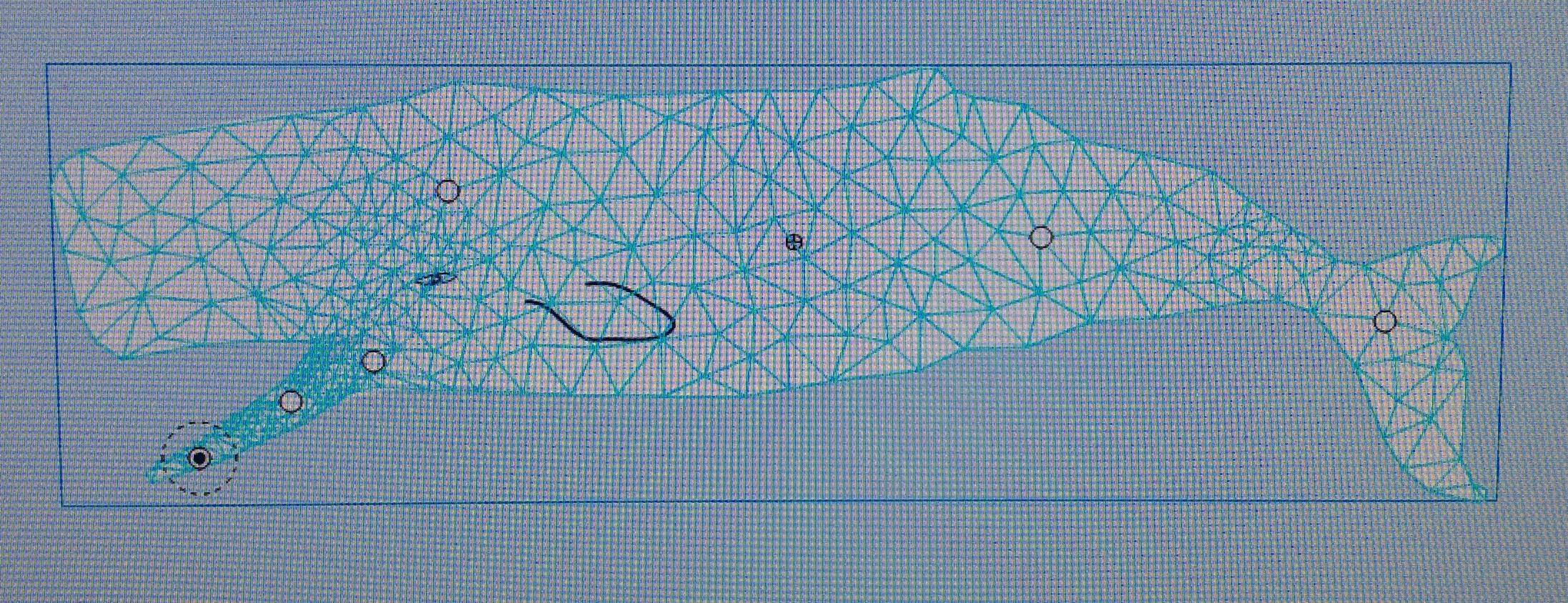I need to tween animate a vector whale that simply waves it's tail up and down. I have created three graphics. 1. Whale tail straight 2. Whale tail up 3. Whale tail down
I attempted to use the shape tween but it was creating some unexpected crazy results. I tried reading up, searching etc but a lot of the search results are confused with After Effects. Is this possible to tween (somewhat) complex illustrated shapes in Adobe Animate?
The keyframe sequence I would like is: 1. Whale tail straight 2. Whale tail up 3. Whale tail straight 4. Whale tail down
Loop
Graphic here: Dropbox