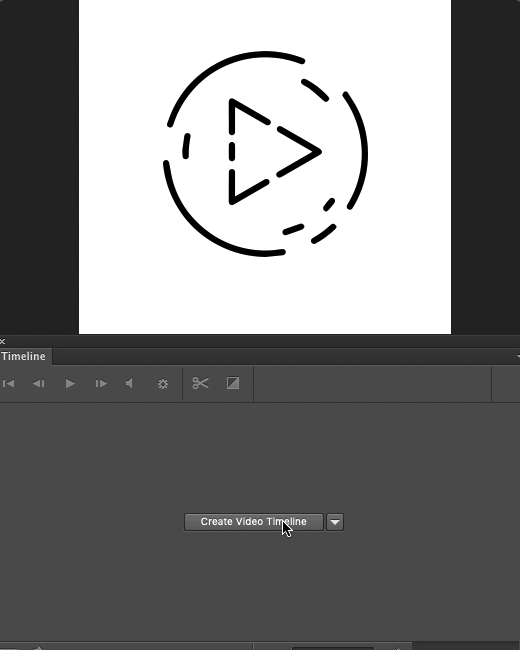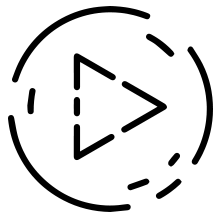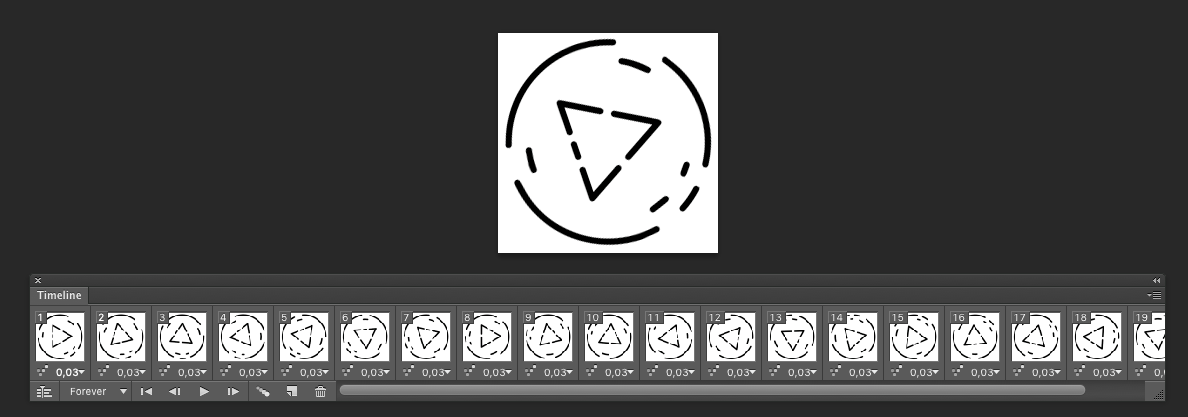Unity 3D imports SVG quite nicely, so if you are developing your sprite UI element in a vector art program like Illustrator or Affinity Designer or Inkscape, you can output your elements as pure vector SVGs, import them into Unity either using the new Vector Graphics workflow native to Unity 2018+, or using the legacy add-on SVG Importer, and then using Timeline and the standard Unity 2D tools, you can then animate those elements natively in Unity.
This will give you far more control and re-usability of those elements.
When you bring in the SVG elements, they will have the relevant meshes autogenerated, and you will need to set anti-aliasing quality per build target, and allow MSAA in the camera used for your 2D UI elements.
You might want to look through the Questions and Answers on GameDev SE, and I'd also recommend looking this Unity forum posting over too:
https://answers.unity.com/questions/1535326/png-svg-vector-graphics-sprites-quality.html