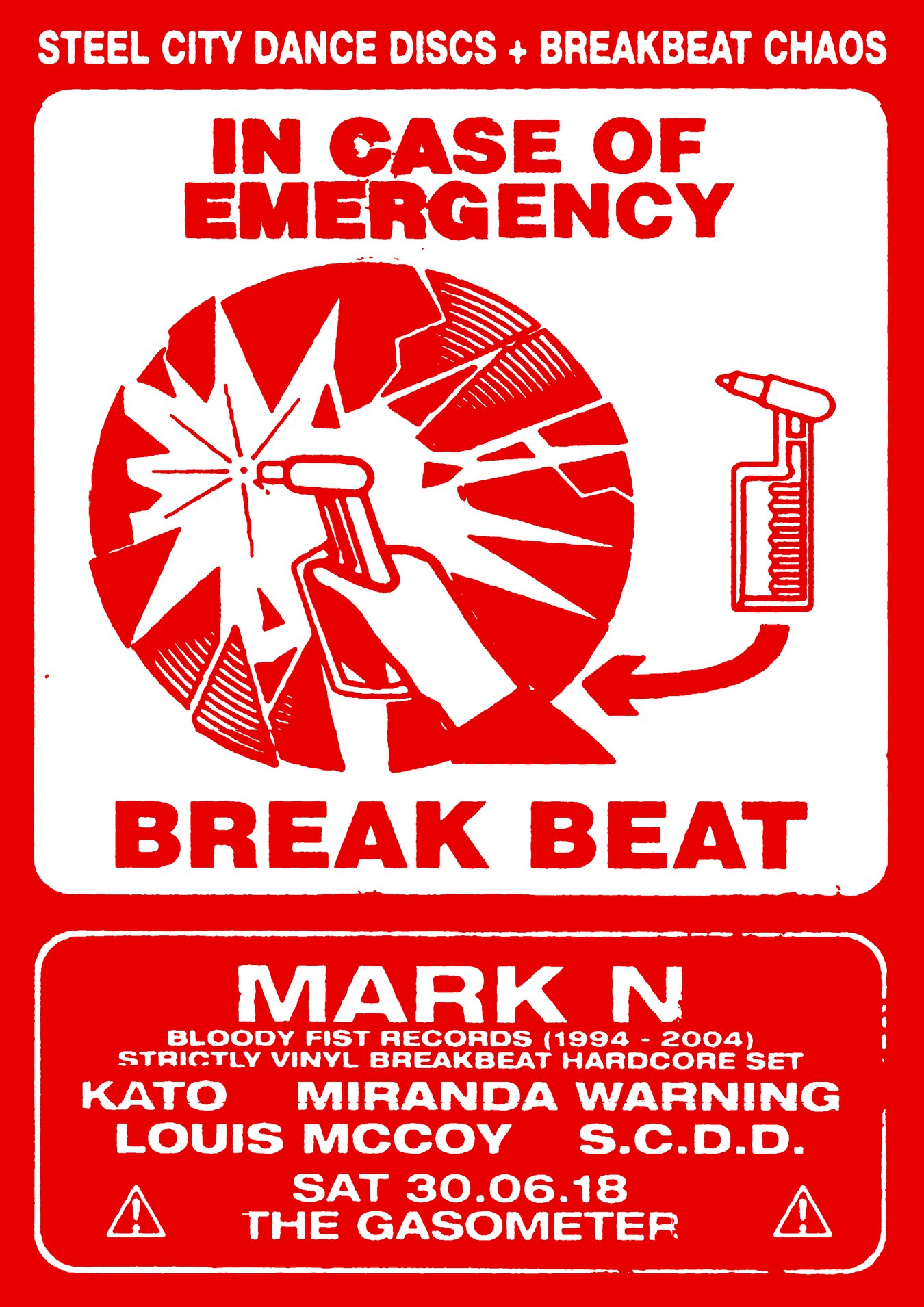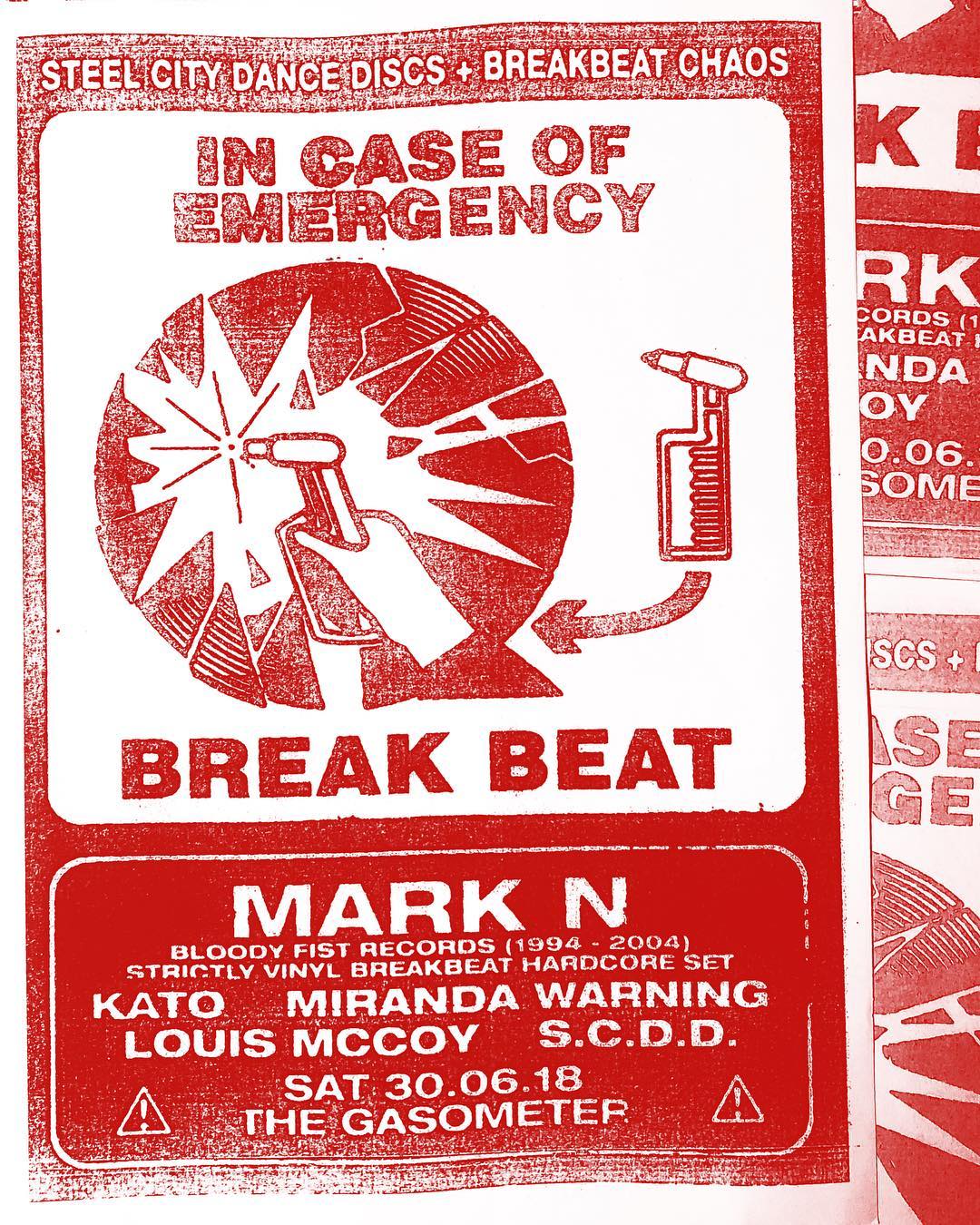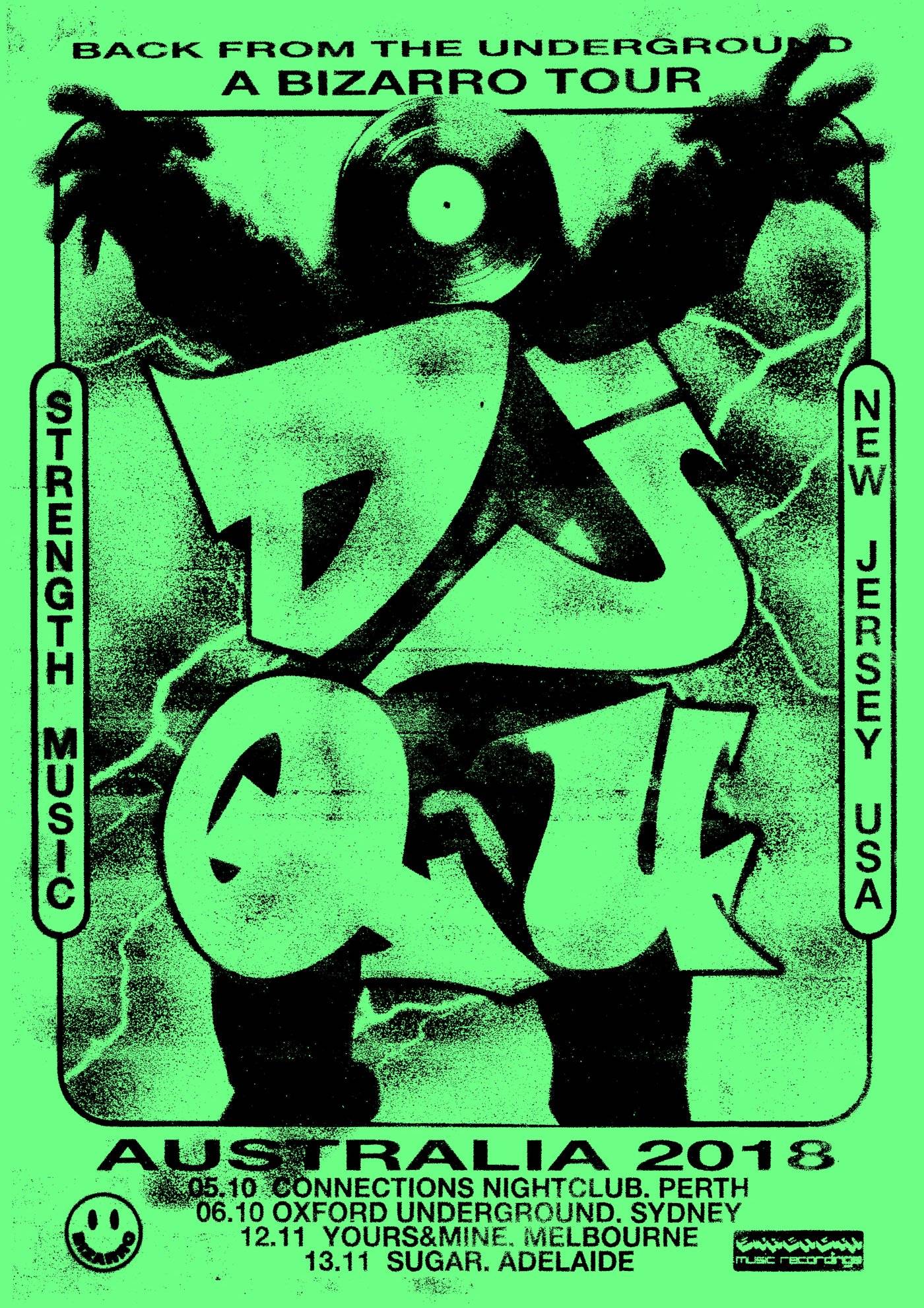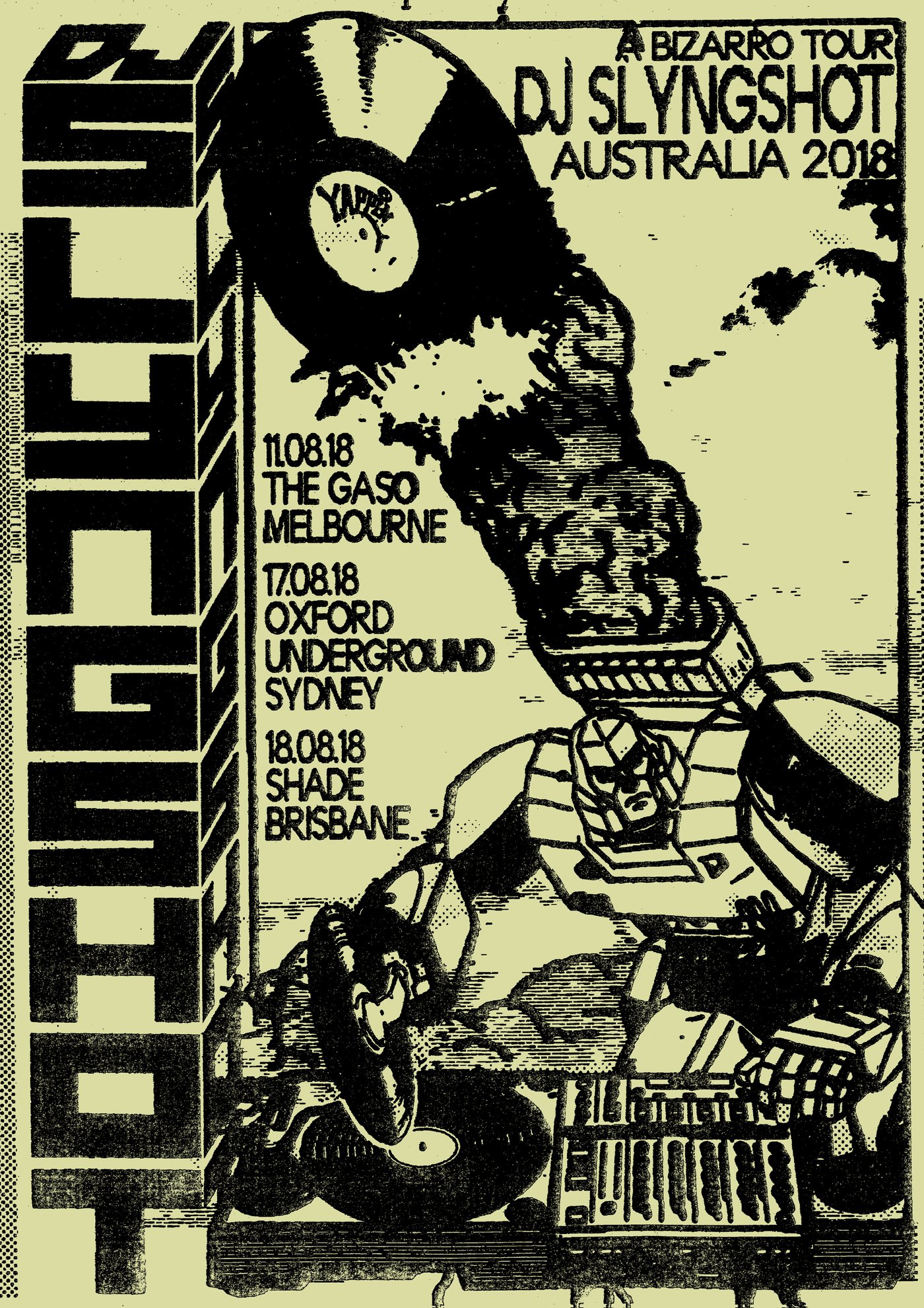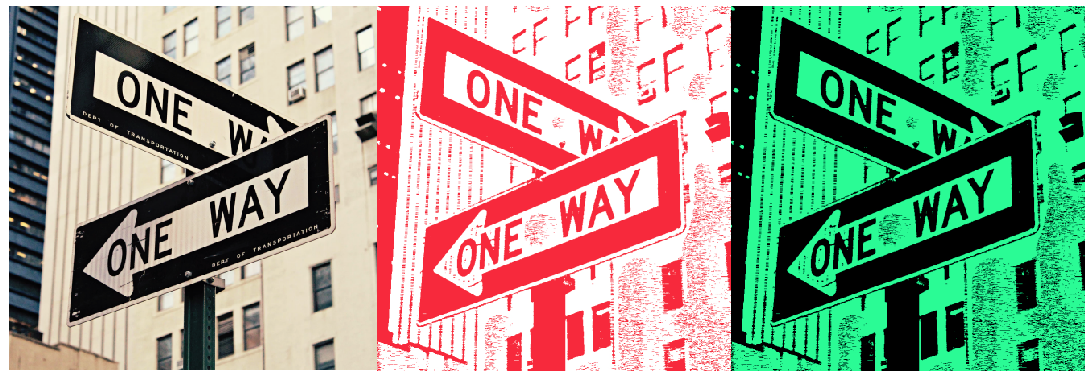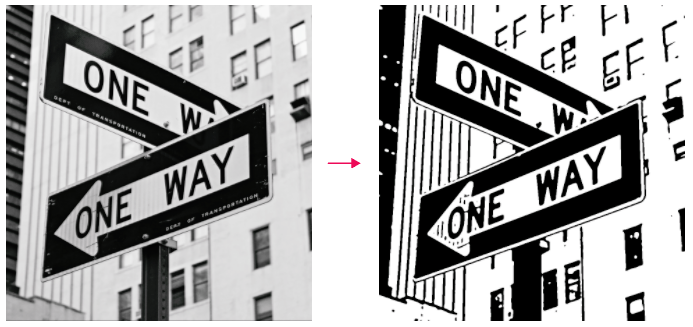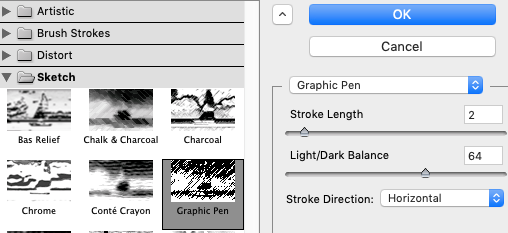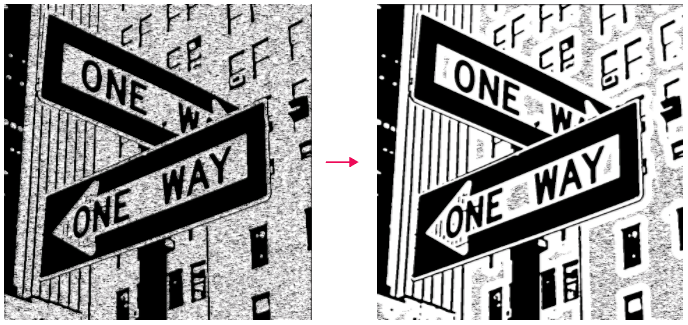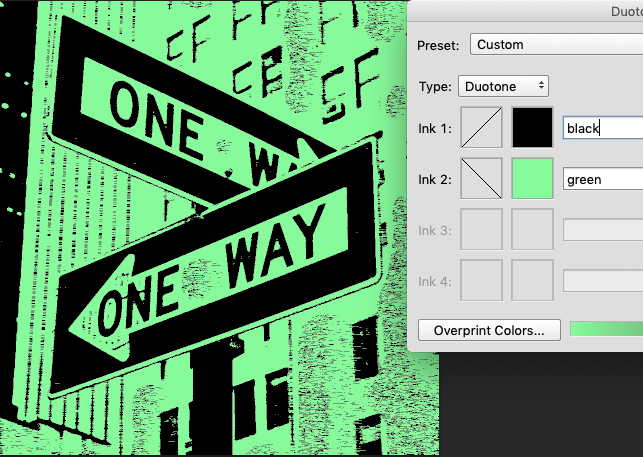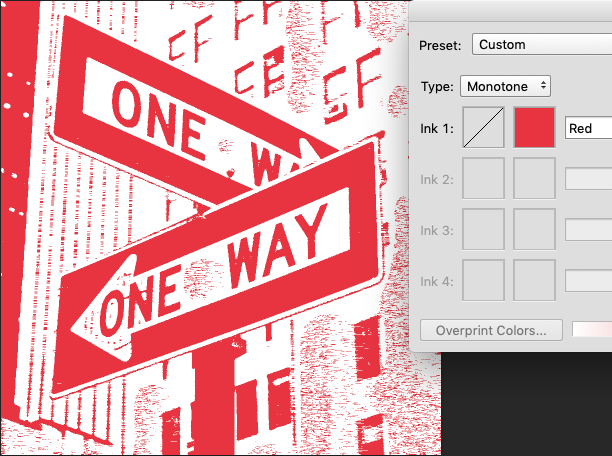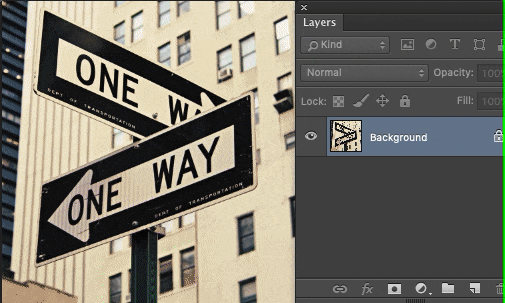I'm wondering if anyone is able to shed any light on how something like this would be made. I've been told it was designed in Photoshop, and a HP Officejet was used, and that it was printed, scanned back in with different settings, messed around with, and the process repeated. I think it looks as if a Xerox was used and there was low toner, or that parts of the ink is missing in places. Anyone got any ideas? Maybe it was designed in Photoshop, printed out and scanned back in then had textures applied over it inside Photoshop? If it was done in Photoshop then I don't know how it looks so real
I'm also interested in how the edges around the text and illustrations are roughened, and look imperfect.
Would appreciate any help.