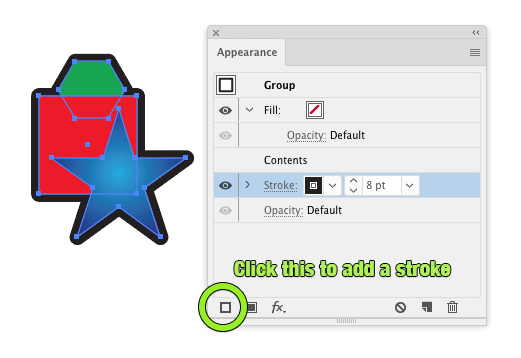I have a vector of a few unicorns that is currently on a blue background:
I want to put them on a white background, but when I do that, the unicorns lose their shape because they are white and don't have an outline:
How would I add a border / outline to them without having to draw it myself?
I'm looking for methods related to Photoshop, Sketch, or Illustrator.