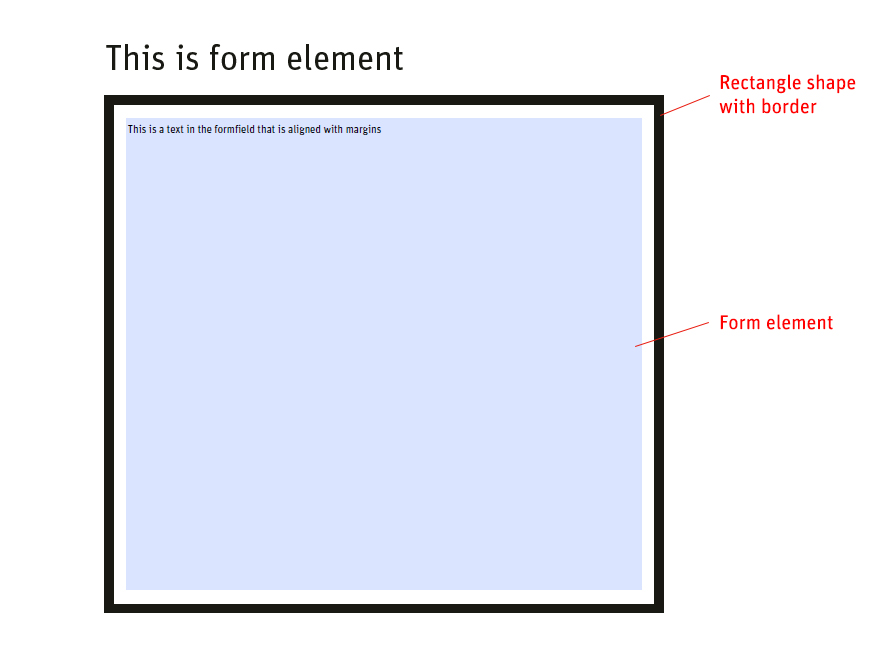I have created a form with text entry fields in Adobe Indesign. Right now the default is that the text, when entered into the field in the PDF in Acrobat, butts up rather closely to the margin (please see attached file - the leftmost margin is really tight). Is there any setting in Indesign which will allow me to increase the margins around the text in the form fields? Please note I have not created this within a table, is that the way to go about this?
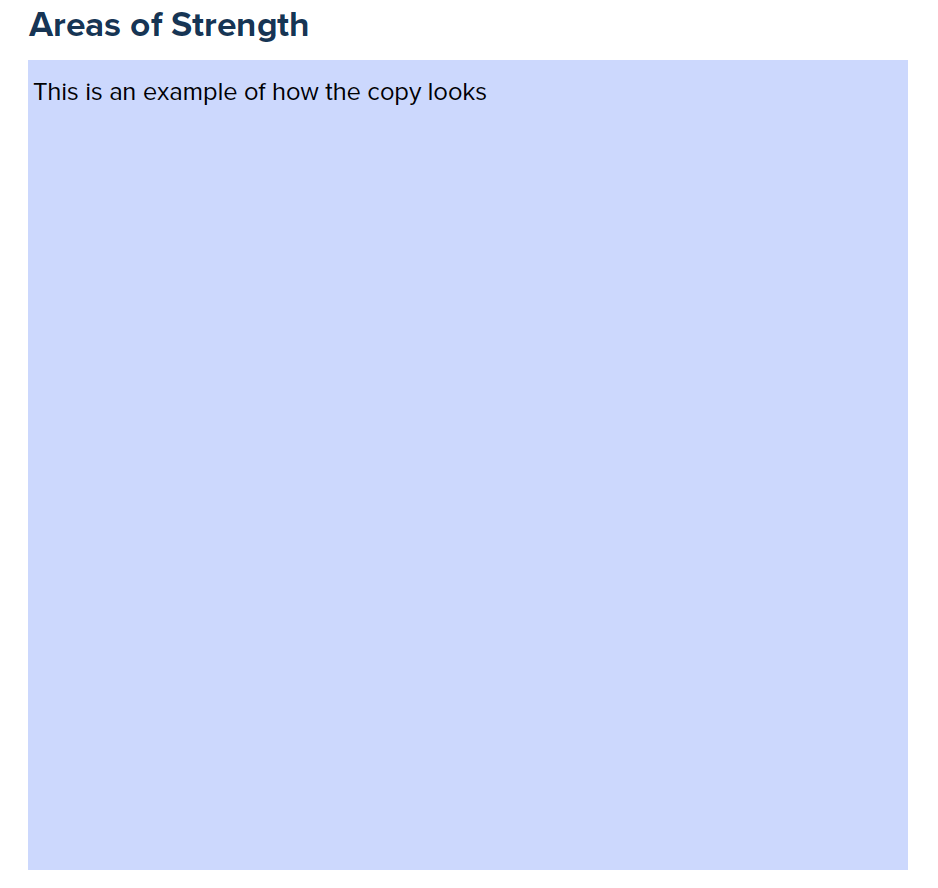
1 Answer
No, you do not make adjustments to the form elements padding. But what you can do is make a trick by fitting the form element in the position, where you want your text to appear and then add another rectangle shape under this element with border. In this case I made you sample with black line, but you can also make it in white and put on top of the form element. This way visually you will get that text will stand where you want to have it.