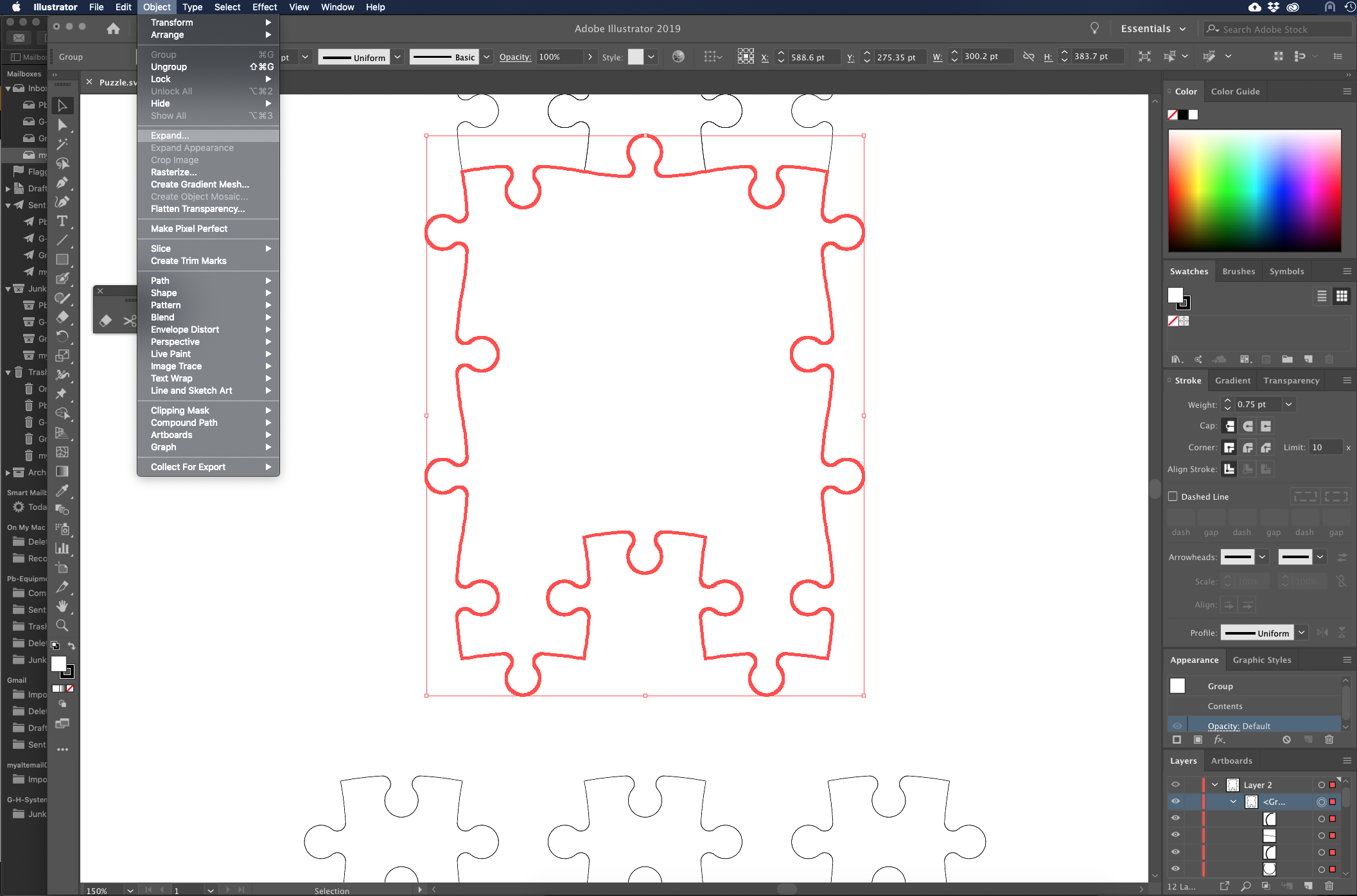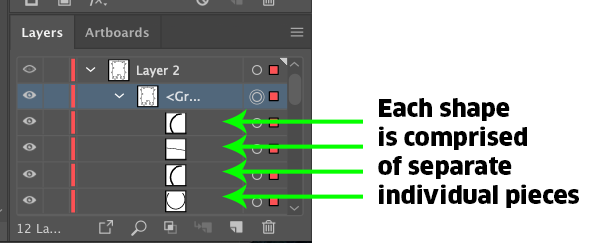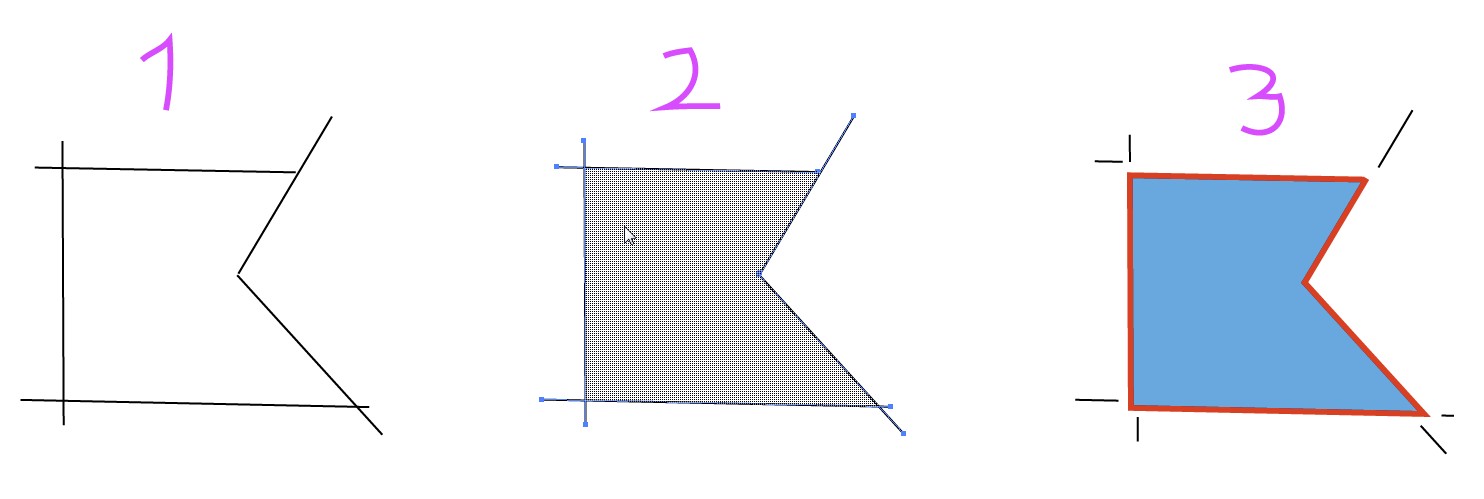I made a design in Draftsight saved it as an SVG file and imported it into Illustrator to make a vector poster. I separated out the elements to keep things organized. I seem to be having issues with making the paths a line or an object to fill with a color. I have tried expanding, but that seems to do nothing. Anyone have an idea how I can work around this?
2 Answers
After looking closer at the layers panel in your screen shot -- it may be that all the shapes are simple standard shapes that are butted up against each other and nothing is the entire shape of any puzzle pieces.
There's no easy fix for this. It would be faster to simply redraw all the shapes than to try and edit these objects to a new, complete piece, shape.
One possibility may be to select all the parts on a single shape and use the Pathfinder Panel and the Merge or Unite functions to combine these separate pieces into one single shape. Then you could remove the inner area (see below).
It appears as though what you have is a collection of compound shapes in the form of puzzle pieces. They do not look like stroked paths. Based upon your question, it seems you are expecting stroked paths.
An easy, although time-consuming, way to fix the issue is to Select All and choose Object > Compound Path > Release. Then use the Direct Selection Tool (White arrow), to click the inner portion of each shape and delete it.
That would leave you with only the outer paths of each shape which you could then stroke or fill as desired.
-
It appears the only option is Compound Path > Make. Do I need to ungroup items? Commented Apr 30, 2019 at 19:26
-
Expanding destroys your paths. They become filled areas, but the area is the curve itself, not the piece inside it.
I guess the same as others: your shapes are not closed paths, they are non-connected line- and curve segments grouped together. You must join segments which make the perimeter of one piece. That can result something unpredictable, if path directions are not carefully checked.
My suggestion:
- select one piece, take the original unexpanded version. Ungroup.
- fill its interior with the Shape Builder. Double click the tool icon and give some "gap tolerance". There can well be gaps if the shapes are originally SVG and you have not worried of the numerical math precision or that has been out of your control.
Shape builder makes a single shape which fills the interior of found border curves. An example:
A shape with not so well fitting borders
All is selected, the interior is pointed with the shape builder tool, the found interior is darkened, clicking confirms the new shape. "Too wide gaps" cause the shape builder cannot decide the interior, you do not see the interior darkening.
The remnants are moved apart and the built shape has got new stroke and fill only to show it's now a valid closed path.