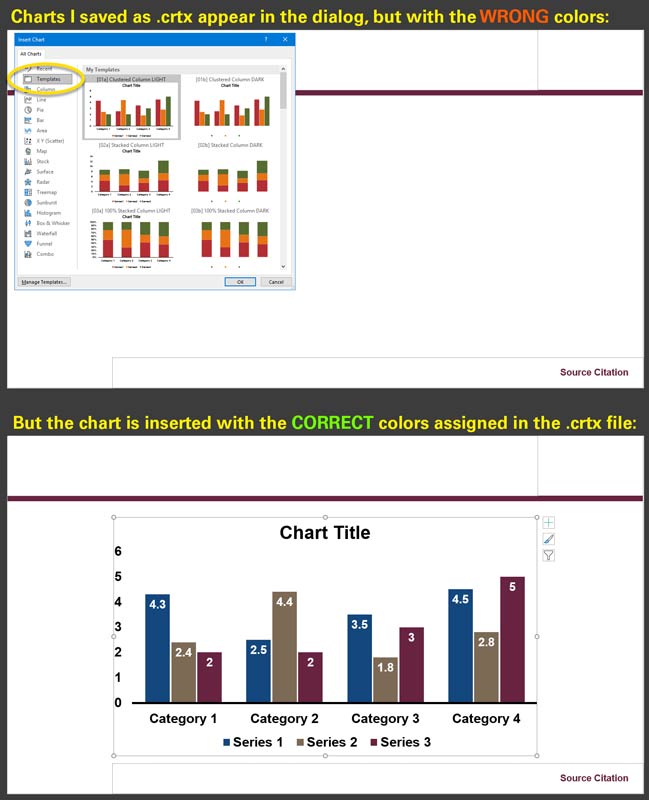I've created a series of .crtx files to insert pre-formatted charts in PowerPoint. They work fine, however, in the Insert Charts dialog, the options under "Templates" display charts with the wrong color palette from what I designed. Despite this, the chart's colors appear correctly when inserted. I want the choices in the dialog to appear consistent with what's inserted on the slide and what I've designed in the .crtx files. Strangely, once one of my custom .crtx charts is on a slide, the Change Chart Type dialog (Chart Tools Tab | Design Tab) displays the correct colors, as intended under "Templates."
I'd love to know if there's a solution to this. Thanks!