When I export an icon as an .svg that contains padding, the padding seems to get lost when saved.
I have this icon with a 1px padding on the sides:
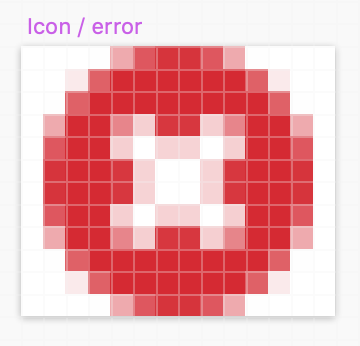
When I export that icon as a .svg, and import it again, it has lost it's padding. How do I preserve this?
Extra information: I'm using the SVGO compressor plugin to compress .svg's
