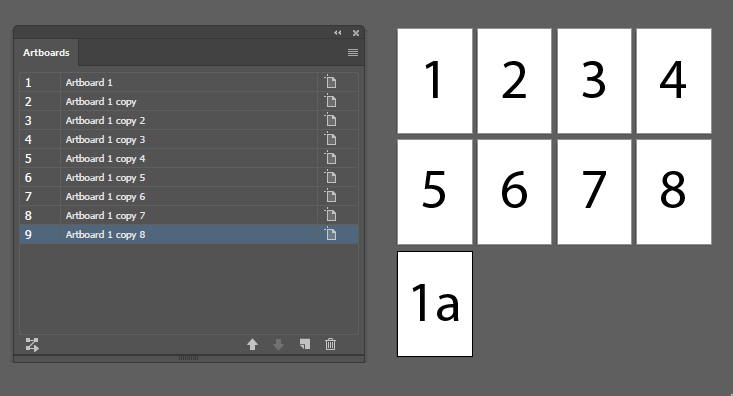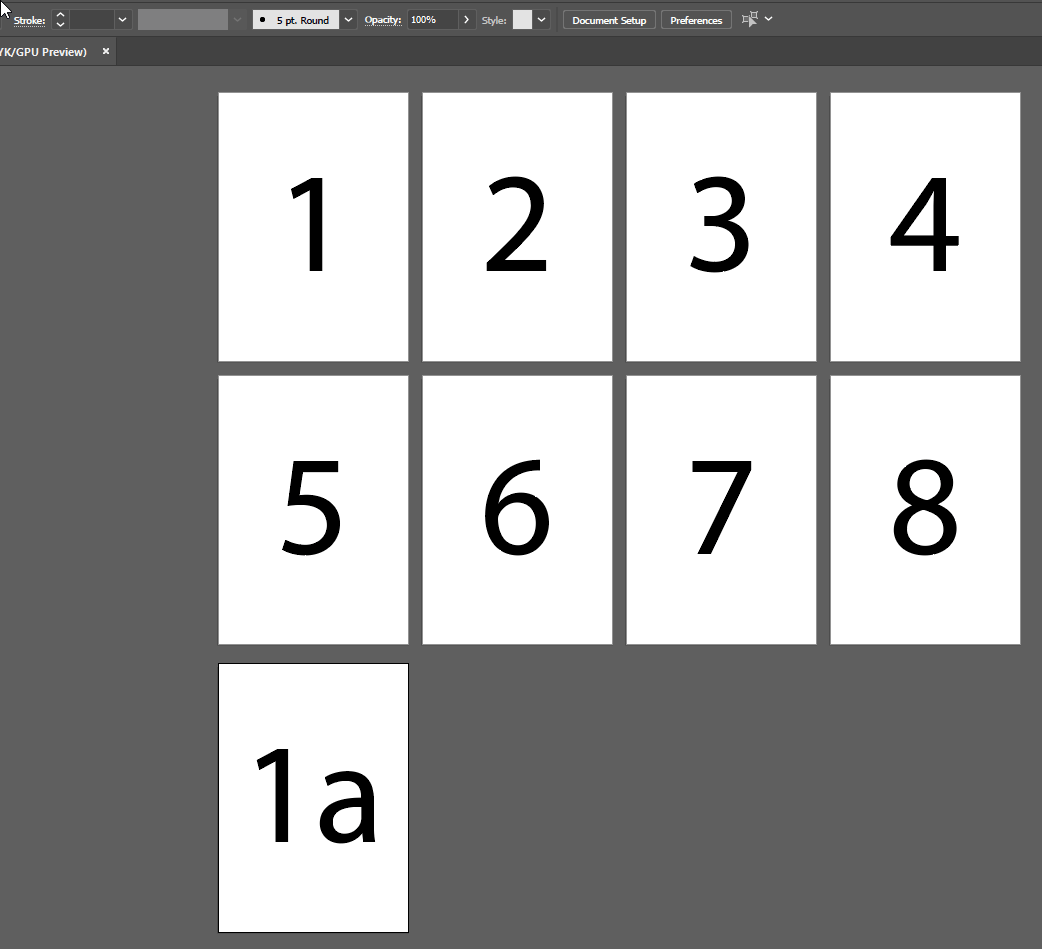I have 38 artboards with many objects on them. Suddenly I found out I need to add an artboard between two of exist artboards. Artboards Panel just can add artboards at the end of existing sheets, but can't add between exist them. I guess I should add an artboard, then move all artboards to the next sheet one by one, then delete unnecessary ones to get a blank one between those two specific that I want. This is an annoying, time-wasting task. what's your suggestion in this situation? If AI doens't do it, It should add this ability for the next version soon!
1 Answer
You can change the artboard order by clicking and dragging them in the Artboards panel. Then you can rearrange them into the correct order.
In the example below I have added an artboard shown as "1a" at the bottom. I want to move this between 1 and 2. Note that the names of the artboards don't matter, only the order in which they appear in the Artboards panel.
Click on Window > Artboards
Click and drag the bottom artboard (9) into the 2nd position
Example:
Click on Document Setup > Edit Artboards > Rearrange All
Set the required number of columns and hit OK, and the artboards will be rearranged into the correct order.
Example:
-
Wow!, didn't know that cool trick to rearrange artboards. It's really time-saving technic to create and get new artboards between already created artboards. Great Job Billy! Commented Oct 19, 2019 at 14:46
-
thanks Mr. Billy Kerr, it really did worked, also it can be done with clicking menu in artboards window (stacked lines icon on top right corner on artboards window) to find "rearrange artboards" since i cant find this option in my adobe illustrator version with your method– rifCommented Nov 22, 2021 at 17:13