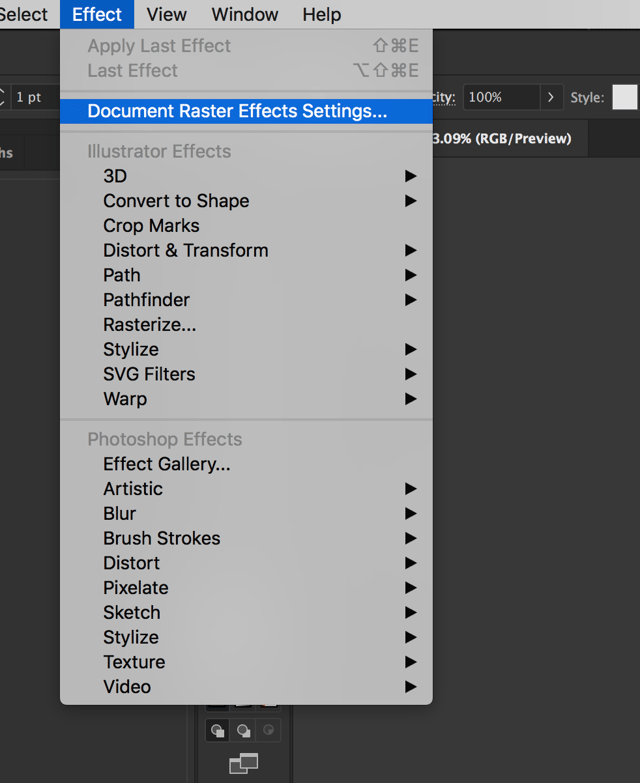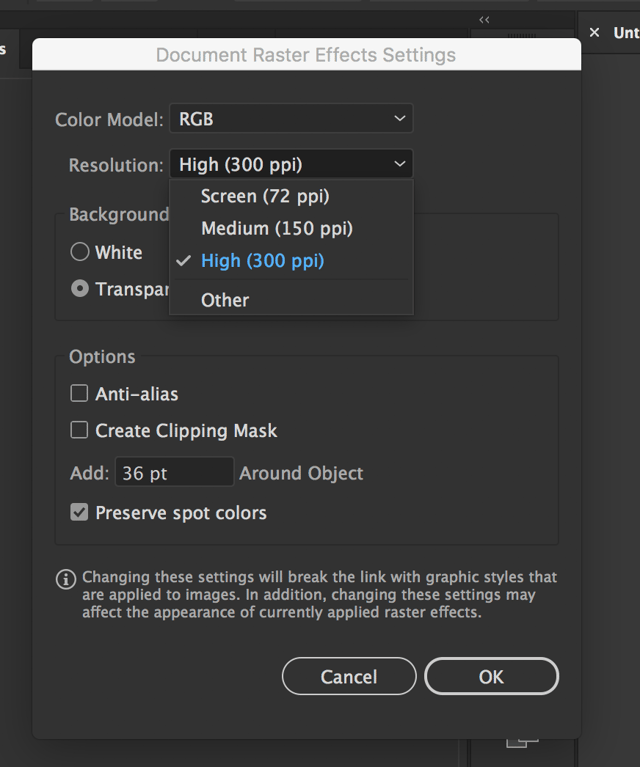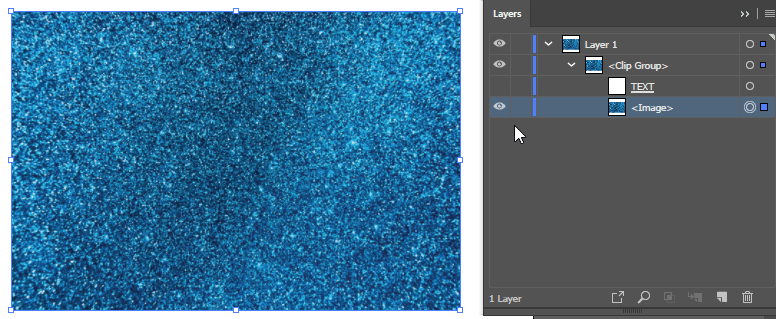I'm using Illustrator to make a mockup for flyer. I want to add a glitter effect on heading, but when I apply the grain effect, it becomes very pixelated, doesn't look good.
what I want is this(this one I created in Figma through scaling a glitter texture):

Could you help me to understand how to create a good quality glitter texture in Illustrator? I have tried a lot of things, and now the only result I got is save the texture as pdf from Figma and then upload this pdf to Illustrator, but it also doesn't look very good for me.