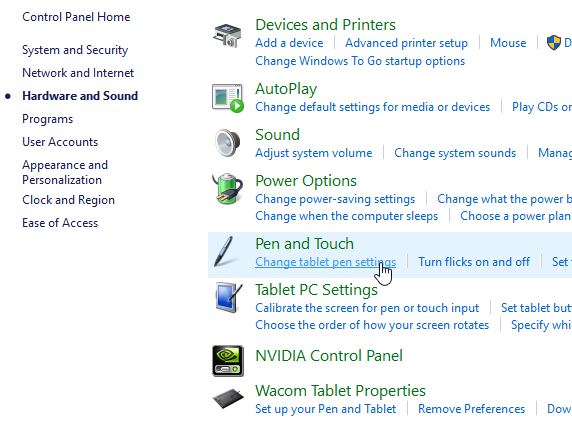I have a Wacom Bamboo Fun tablet. In Photoshop CC 2020 if I hold the pen down in one place for too long a circle forms and the pen cursor doesn't move until the circle is complete. It is quite annoying and gets in the way of using the pen properly.
I have found that if I disable 'Use Windows Ink' in the Wacom tablet properties this problem goes away, but so also does pen pressure functionality.
I have also tried another suggestion found via google which is to disable 'Show visual effects' in the Windows Ink settings but this makes no difference. I have tried the other settings there enabled and disabled one by one but nothing makes a difference.
Is there a way to remove this annoying circle behavior without losing pen pressure functionality in Photoshop CC 2020