I have created a shape and selected a layer.
In the Edit menu the Define custom shape... option is disabled.
Can any one tell what mistake I have made.
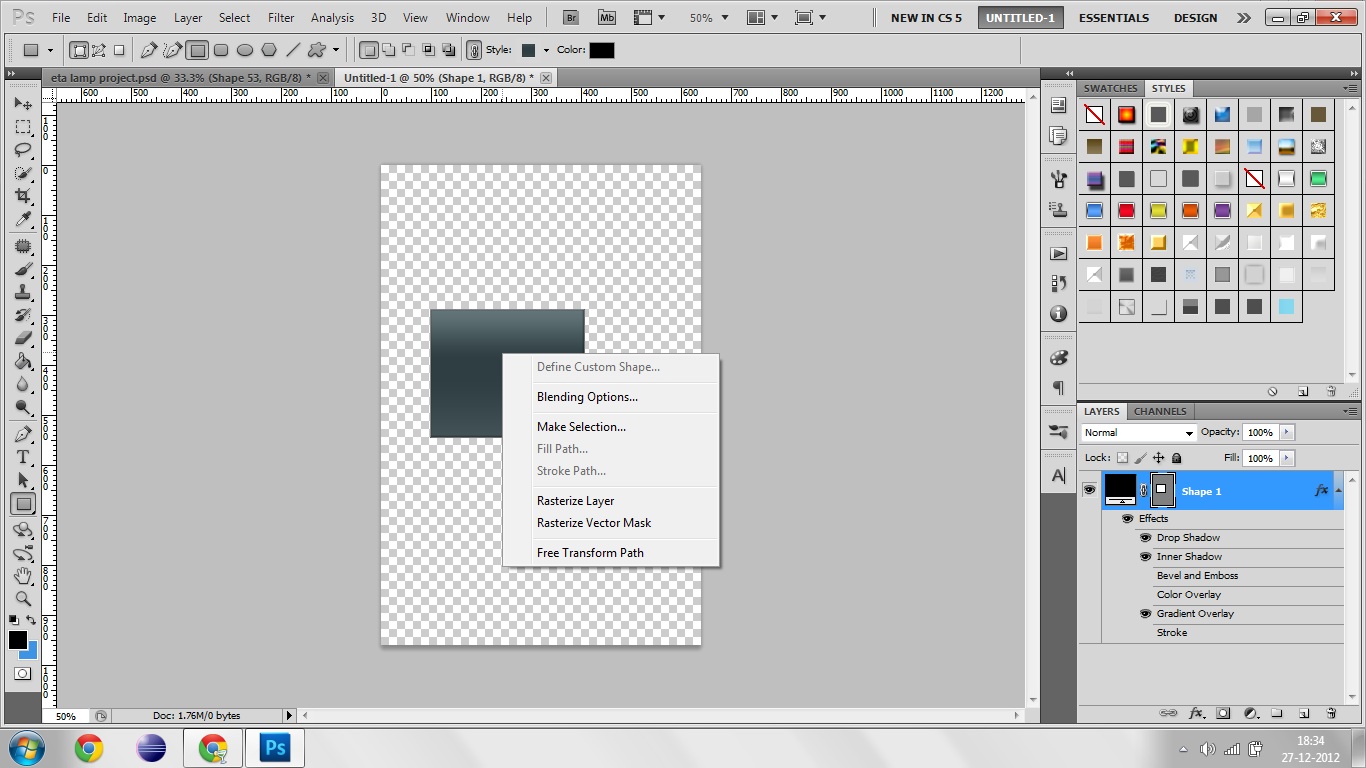
I have created a shape and selected a layer.
In the Edit menu the Define custom shape... option is disabled.
Can any one tell what mistake I have made.
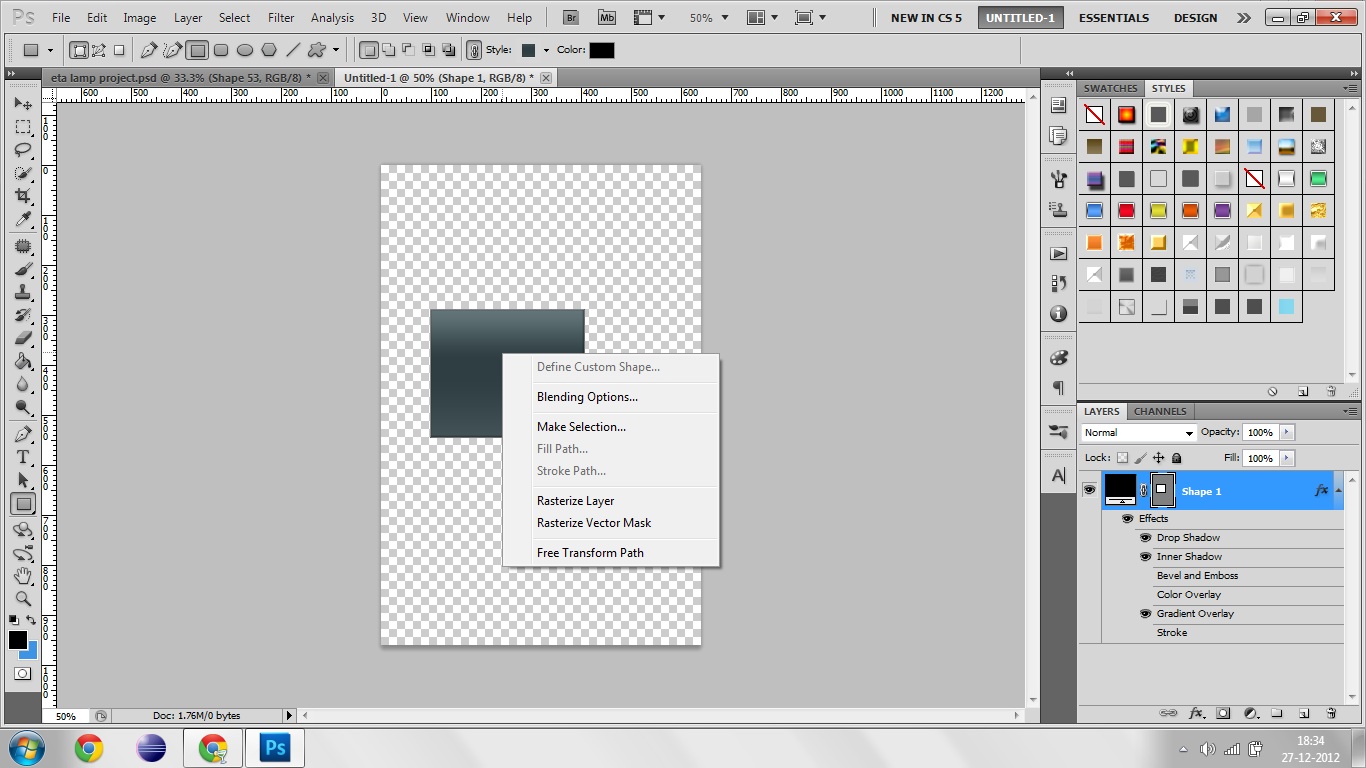
You need to create a "Shape layer" or "Work path" to be able to define a custom shape.
1) As first click on rectangle tool and then on shape layers selector
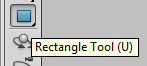
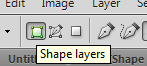
2) After that draw a new layer and click with a right mouse button on that layer. You will see "Define Custom shape" option
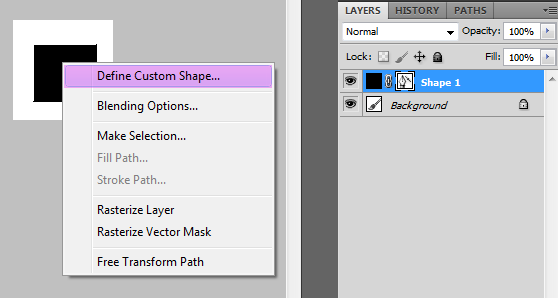
3) Or you can create a new layer with a pen tool
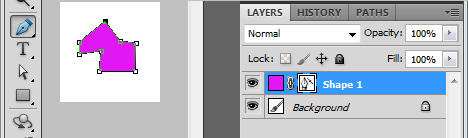
4) And then take a "Path selection tool" and right-click this layer
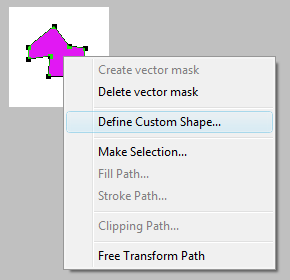
Select the path on the canvas with the Direct Selection Tool (white arrow). Define Custom Shape should activate for you then.
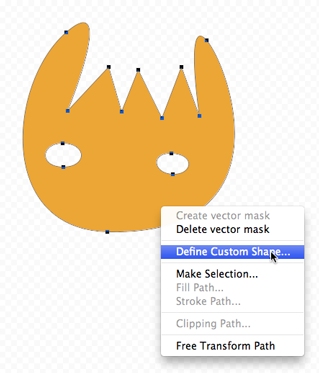
I was running into the same issue. I solved it by allowing all shapes to be loaded within the shapes. Right after that I was able to define my shape.
You have too many shapes delete some it will get activated.
Did this happen to me recently, it took me a long time to figure out.
Custom shapes can only be made from paths. If you're working with a selection and not a path, you need to first convert the selection into a path. To do this, open the Paths panel and click on the icon that looks like a circle crosshair (Cross with a circle overlaid) which is the "Make work path from selection" button. This will convert your selection into a path. Once you've done this, you will see the Define custom shape option is working.