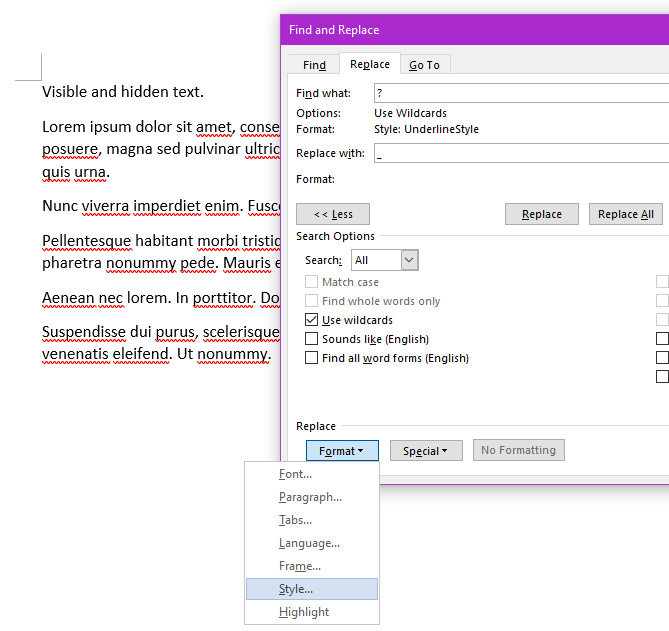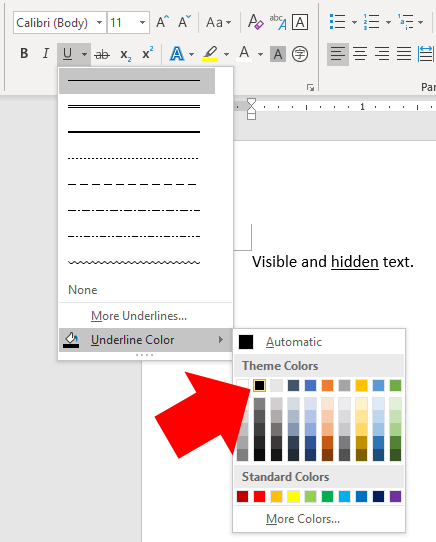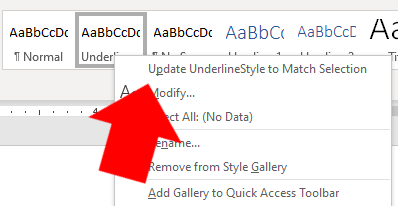I currently have a few workbooks published for my students that have fill in the blanks portions.
For example,
The sampling method is first ____________ sampling to choose a random street and then _____________ because you sample every other house. We can define a random variable X to be ___________________.
The blanks are the type in white font style. In Word I can update the font style to red with three clicks (I use Update STYLE to match selection). I then provide a PDF version with the answers in filled in.
The sampling method is first cluster sampling to choose a random street and then systematic because you sample every other house. We can define a random variable X to be “The number of houses that are white.” Then X=21.
This works but I would prefer underscores instead of blank space.
Question
Is there a font with two variants; the usual version and a version where every character and space is replaced by an underscore (_), but still has the same spacing and line breaks? Changing between the variants should not change the word placement on the page. Or: Is there a way for me to easily create such a variant?
I know of many other teachers who make similar workbooks by manually entering thousands of instances of underscores, which takes to long. This could really help us.