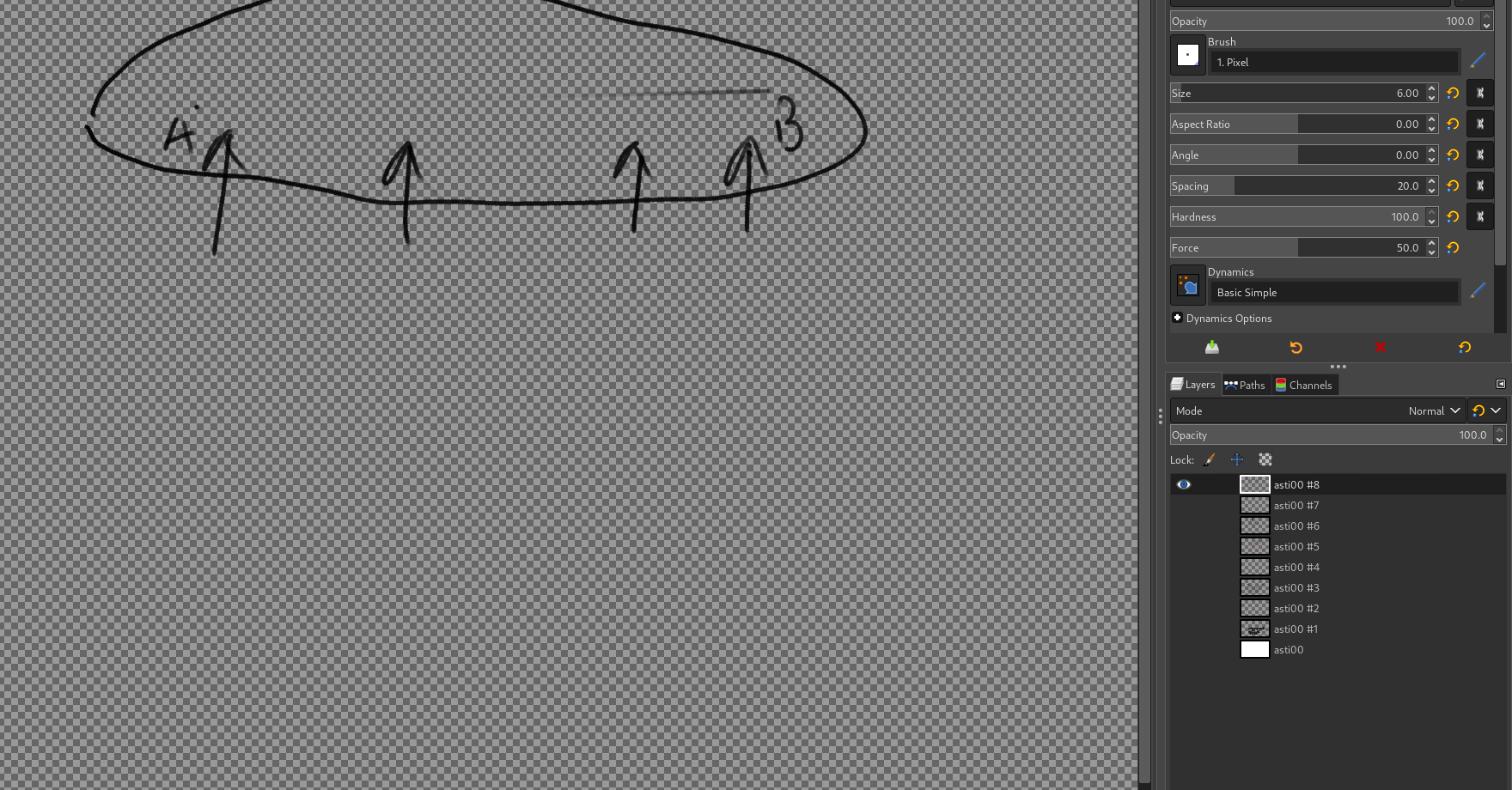When I want to make a straight line in gimp, I press shift and press at one point then another and it makes a straight line in GIMP between those two points.
However, when I do this with a Wacom drawing tablet, I get totally different results. I get like a gradient of intensity between the first point and the second. See for yourself:
As you can see, the intensity of the stroke goes from zero at point A and to the desired intensity at point B (as hard as I pressed the wacom-pen at point B)
Can you please tell me, how do I make the intenisty of the line uniform to the intensity at point B? That is, if I press harder at point B, the entire line should be more intense or if I press lightly at point B the entire line should be light.
Thanks