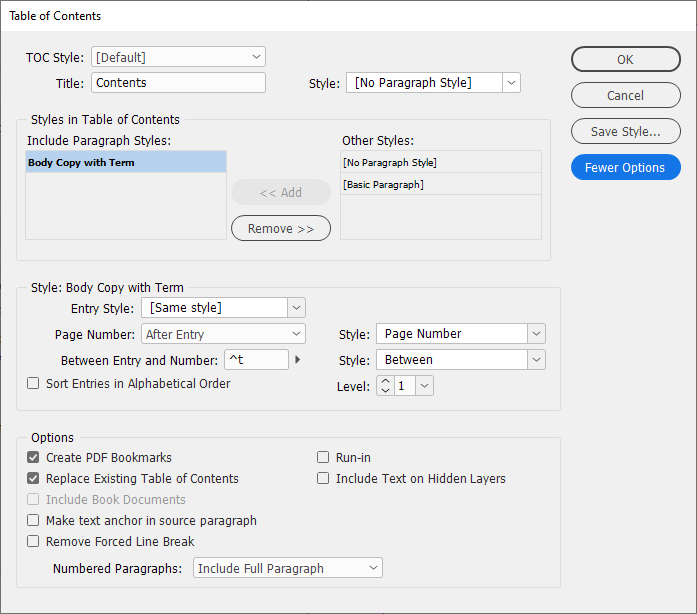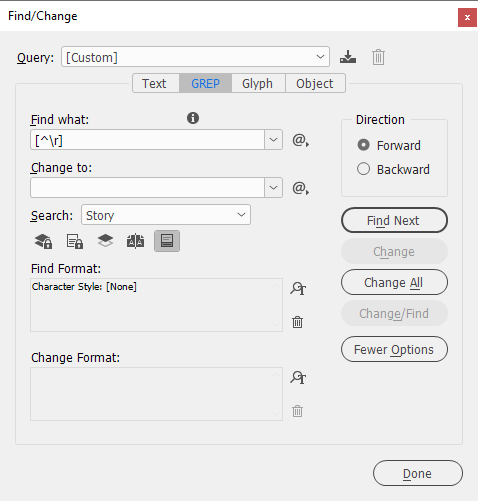I'm creating a small dictionary to accompany a new project and in it I have things formatted where the paragraph style is just my generic Body Copy style but the defined term itself is its own character style.
For instance: "Term - Definition of term goes here."
So in that example, the entire line is my Body Copy paragraph style and the word Term is its own character style.
Is there a way to create a table of contents where only the word Term shows up? In the TOC menu I seem to be only able to grab whole paragraph styles, but I can't apply a paragraph style to only one part of a line, which is why I went with the character style.
I hope I'm making sense. Can anyone help?