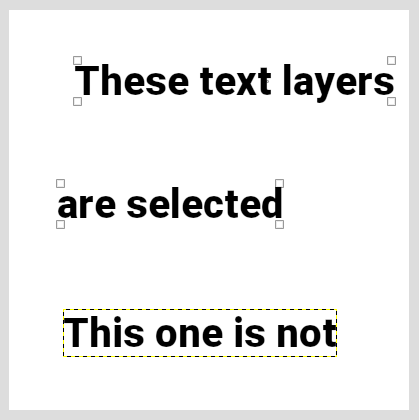Using GIMP 2.10. I have a graphic that I am adding some labels to. When I create the labels with the Text Tool, it puts each label on it's own text layer, which I guess is okay because I can merge them. I can't figure out a way to align the labels, however. I put them in one merged layer, then select all, and use the Alignment Tool, but nothing happens. Is there a way to do this in GIMP like I would for powerpoint? Thanks in advance
1 Answer
A simple way is to add a vertical/horizontal guide and snap the text layers to that.
The Align tool can work but is often not used properly, once the tool is activated, you have to select all the text layers (click on the first, shift-click others). Layers selected for alignment have 4 squares in the corners, and are not necessarily the "active" layer:
Notes:
- Text layers are wider/higher than the text they contain, and the Align tool (or the guide-snapping) aligns the layers borders/centers and not their opaque contents.
- If you want to align contents, you need to autocrop the layers first, and even this isn't perfect, because the round edges of characters often extend beyond the theoretical "box" and these pixels wouldn't be clipped by auto-crop.
- In the general case it is difficult to align the baselines, but if all layers use the same font and size, aligning the top/bottom/center will align the baselines for most fonts (but there are pathological fonts...).