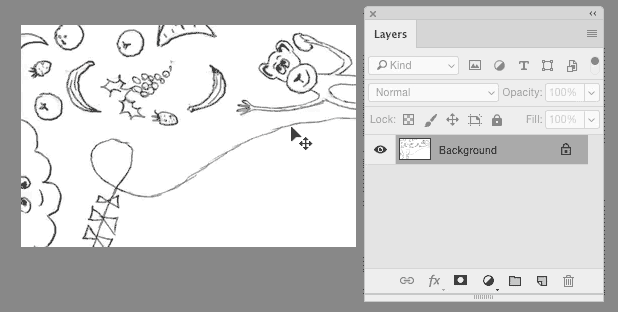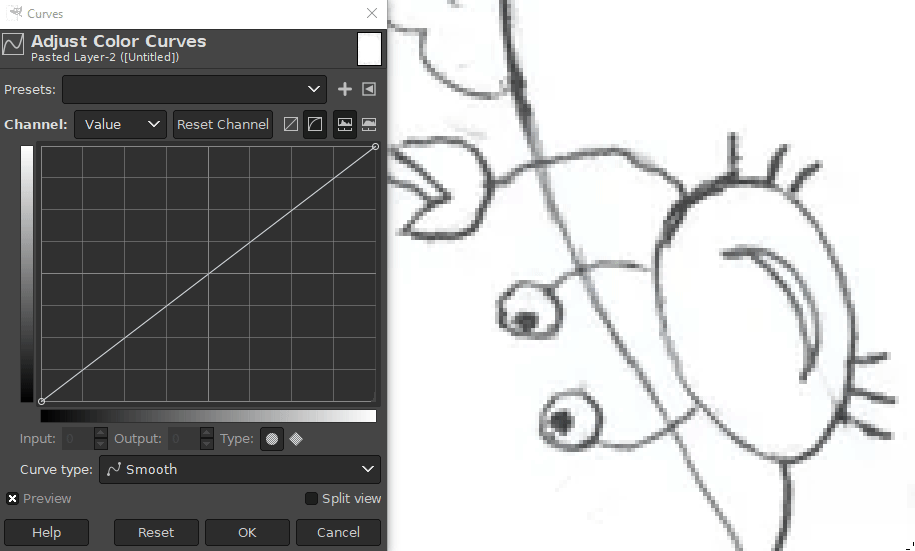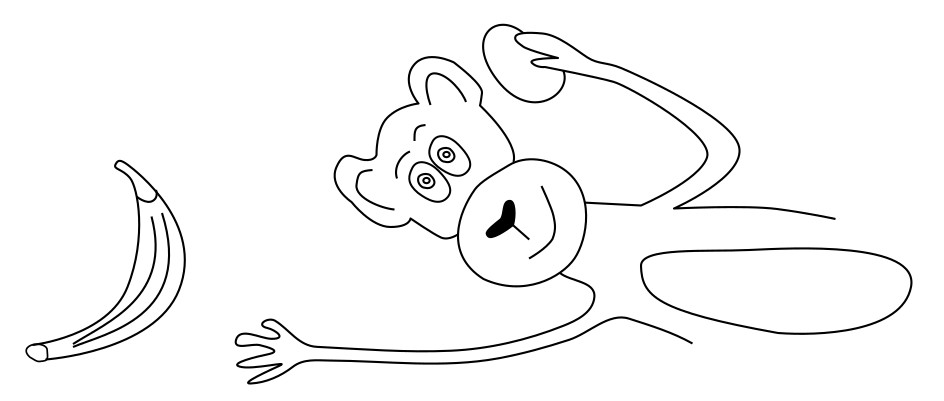I have to make black pen-drawn lines of a scanned picture totally black without loosing line's smooth and quality (unfortunately, printing image original in grayscale leads to loose of quality of print). Is it possible, and if is, how to achieve that in optimal way? Actual image hosted on Yandex.
3 Answers
In a raster image editor (Photoshop/Gimp)...
First thing I would do is a Level, Curves, or Brightness/Contrast adjustment to improve the contrast and remove the subtle jpg artifacts.
Then duplicate the layer and set the duplicate to Multiply blending mode.
Repeat this duplication of a "Multiply" layer as many times as necessary.
Each duplicate layer will darken the artwork.
From here you could trace in a vector app if necessary.
Using almost any half decent any raster image editing software, you can apply a curves adjustment like this example below made in GIMP.
You obviously are one of us who would like to see an automate that can change our pencil strokes to perfect solid curves. Me and surely some others would buy the turbo version which also fixes our shaky lines to beautiful smooth curves. There's one but: such machine, both regular and turbo, is still nonexistent.
Darkening in Photoshop or GIMP processes every pixel independently without having no idea how to make the shapes clearer as a whole. You cannot get solid uniform curves from variable strength and width pencil strokes.
One possibility is to trace the scanned image to vector in a vector drawing program. Unfortunately automatic tracing cannot decide what to do in crossings nor cannot decide which partially faded lines should be thick and solid, which need something thinner and which should be removed. I guess there's still no capable enough mind reader in the software.
Best results can be got with devices which follow artists hand when it moves. A good implementation of it is a drawing tablet (Wacom and others). Another way is manual tracing i.e. a human redraws the right lines on a scanned image with computer drawing tools. There's no need to be an artist to do the tracing. A person who can understand which details are intended lines can make good tracings with the Bezier curve tool (=the pen in Illustrator). But one who can draw it with the pencil on paper very soon learns how to draw directly into the computer with a drawing tablet. Manual tracing takes easily 500% or 1000% more time than a skilled artist needs to draw it directly.
Here's an example of manual tracing result in Inkscape (sorry for mangling your shape with my clunky hands)