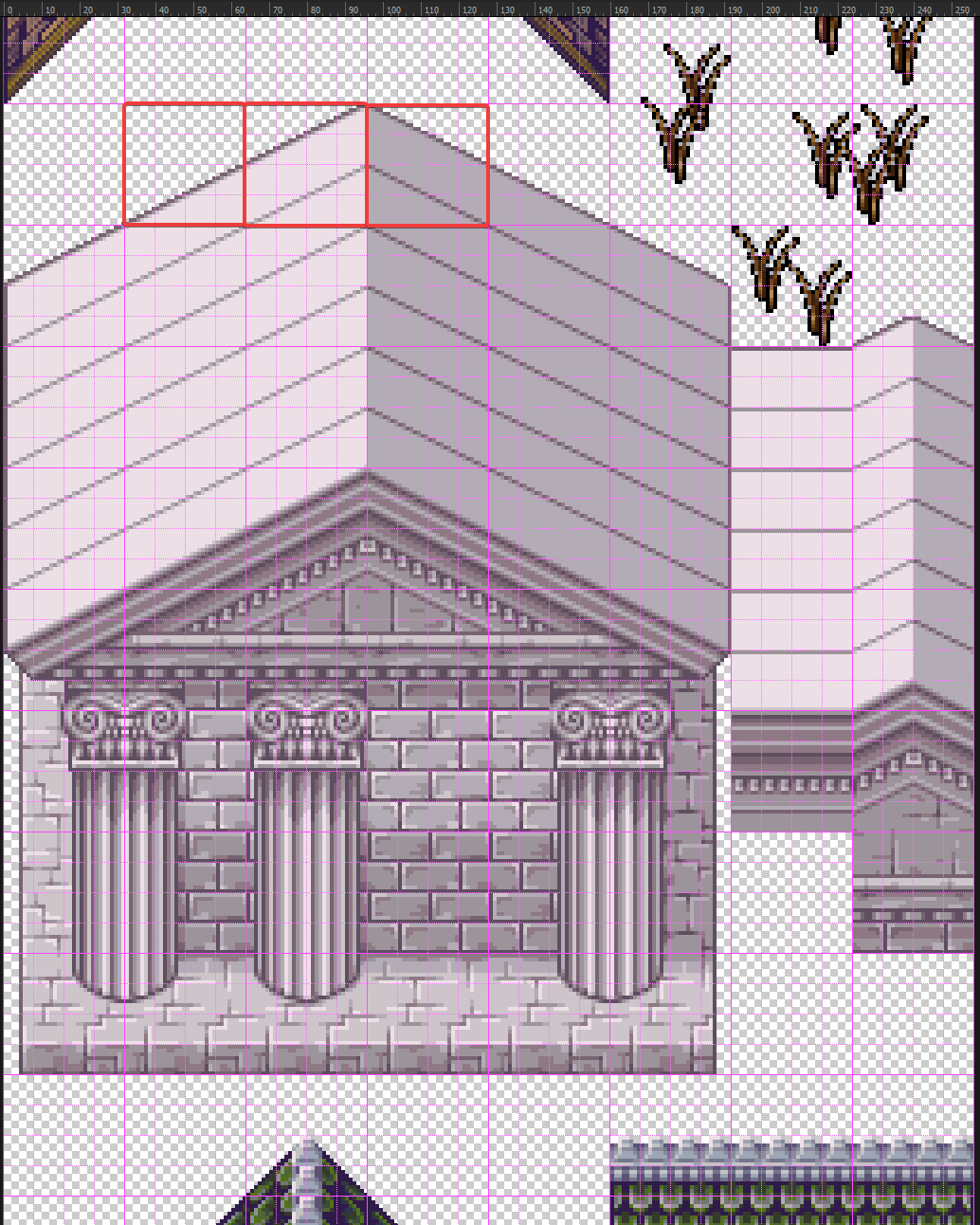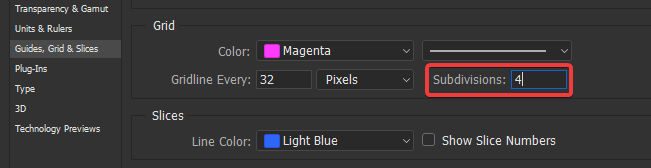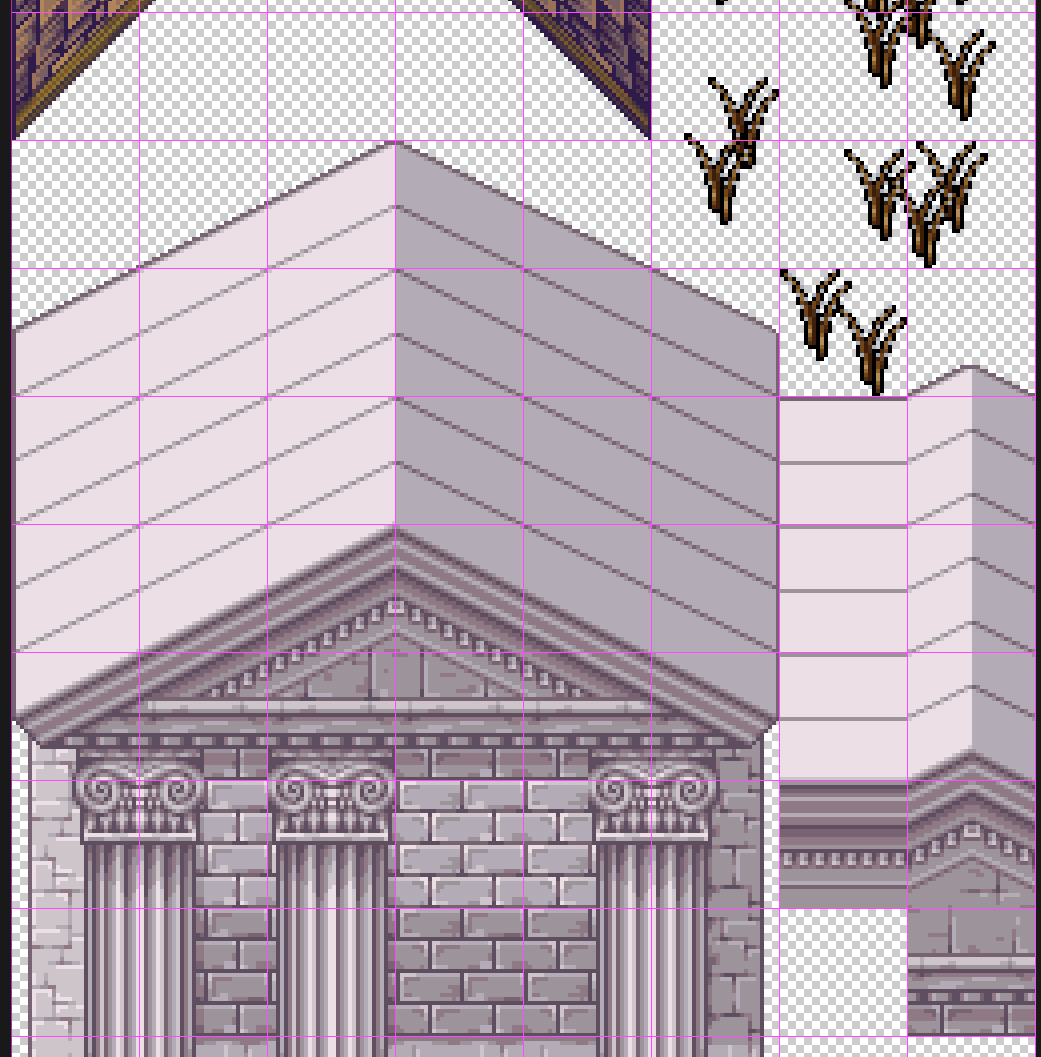Prior to writing this question, I have made sure to turn off the pixel grid so now I know this is most likely not the issue.
I have made a 32 pixels grid via Preferences as every map square for the project I'm working on is 32x32. After enabling this grid, I have found that there are smaller dotted lines within those grid squares, which are making it more difficult for me to differentiate between the real grid squares. To help illustrate my dilemma, I have taken a screenshot and drawn red outlines over a couple example squares.
Is there a way to turn these dotted lines off, if it's supposedly not the pixel grid but something else?
Edit: To clarify, I believe this is not the pixel grid as the dotted lines are still there even when the zoom is at 100%, despite the fact that the pixel grid only appears when the workspace has been magnified significantly.