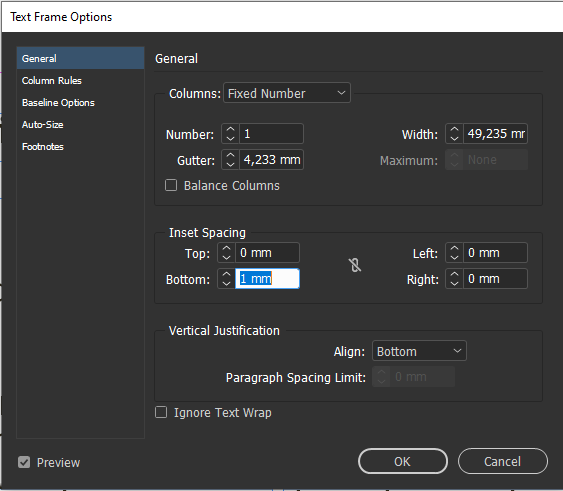I'm a beginner at using InDesign and I'm currently designing a book that is meant to be read on a phone. In order for the book to look good on the phone I need to have zero margins on the top and bottom since I don't want to have any indication of where a page begins and ends.
The problem is that this starts to happen to some characters:

I would like InDesign to move the text to the next page if this occurs. How can I achieve this?