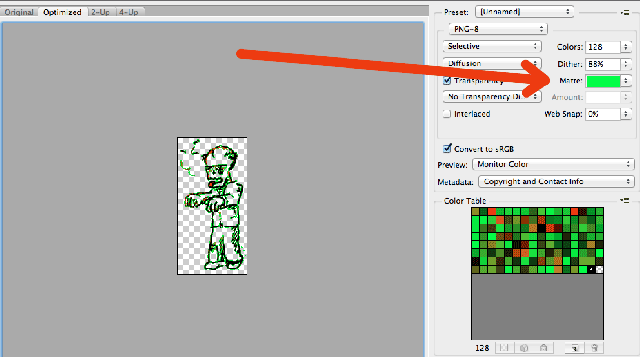PNG8 is a great compressed format when we don't really need semi-transparency. Often an asset will have semi-transparency data that we're happy to lose in the export process, however Photoshop defaults a white background behind the semi-transparent pixels. This causes problems if the png is not going to be displayed on a white page:
 Shows up as:
Shows up as: 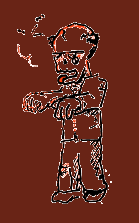
Where it would be convenient to export something like:
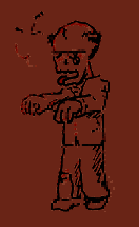
Is there a way to base the computed color of the semi-transparent pixels off a value other than white?