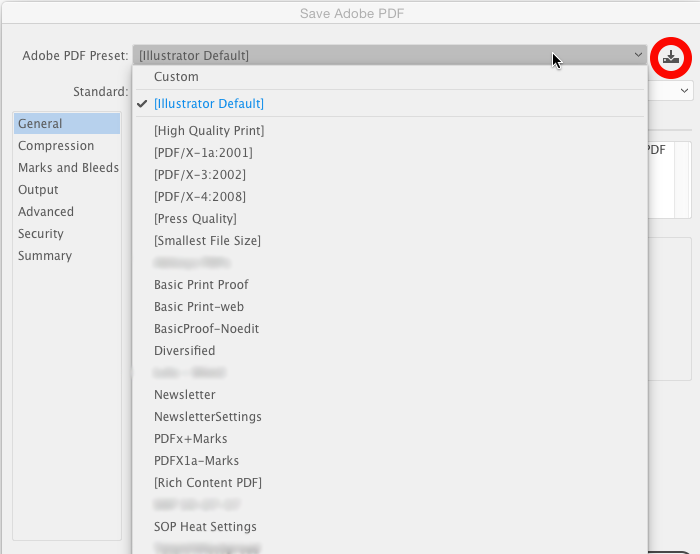Generally I create pdf pages in Adobe illustrator and save it as pdf with "Preserve Illustrator Editing Capabilities", "Embed Page Thumbnails" etc for editing it at later. But when I finalize the PDF, I want to save it without "Preserve Illustrator Editing Capabilities" or "Embed Page Thumbnails" in order to reduce it's file size. But I can't find a way to change those saving preferences/options at later for the same pdf. It can only be saved after editing.
It is to be noted that after creating the page layouts in illustrator, I use Adobe Acrobat or other pdf maker software to put text fields, radio buttons, check boxes etc on those pages. Once creation of form fields, if I again edit the page layout in illustrator and save it using "Save As" or "Save as Copy" command, all the form fields together with javascript functionalities will be lost. So, I can't save it using "Save As" or "Save As Copy" in order to get the options like "Preserve Illustrator Editing Capabilities" and turing off them thereafter. In order to preserve the form fields and javascript, I can only save it directly by "Save" command from illustrator.
My question is, is it possible to change those saving preferences/options once the pdf has been created by Adobe Illustrator and if yes, how?
Any help will be greatly appreciated.
Thanks