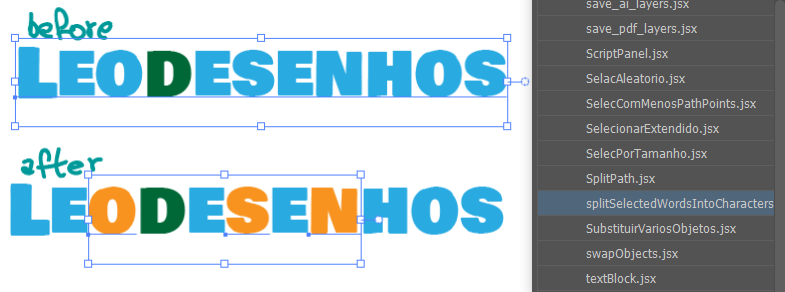I'm trying to follow along an Illustrator tutorial on how to personalize a label. In it, the brand's name uses two colors that are applied alternately to each letter. See below image:
The text "haus wine" is made using the type tool. It can still be edited to whatever text I want to. So it hasn't been converted to shape or anything like that.
My question is: Is there a way to select alternating characters that are created using the type tool so I can fill it with a color without affecting the characters in between? From the example above, if I want to fill the letter h, u, i and e with the light yellow fill, without affecting the letter a, s, w, and n, I would have to do it individually on each letter. It would be nice to be able to do a multiple select when we're in type tool mode. Hope this makes sense.