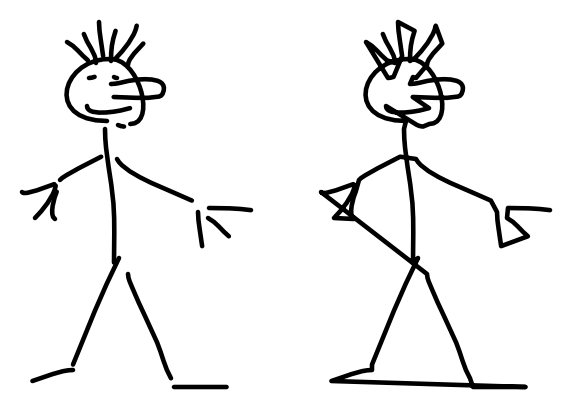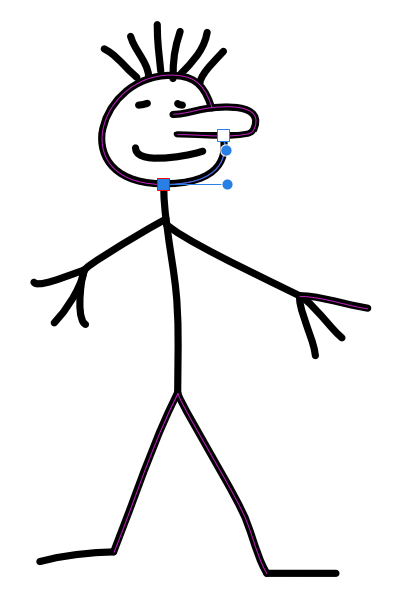Beginner. I need to join the nodes in a drawing in Affinity Designer. Whenever I select the entire drawing and click join nodes, random lines appear all over the drawing. Any idea how to solve?
-
1Hi. Welcome to GDSE. It's likely because you are trying to join nodes in the middle of a path. That doesn't work in vector image editing. You can only join the end nodes of open paths together. The extra lines are the software attempting to join the end nodes.– Billy KerrCommented Mar 6, 2021 at 16:10
-
For Affinity, if you select a given set of nodes (with the direct selection arrow) when you click on the join nodes, Affinity will interpolate the bezier path between those nodes. If you have both a lot of disconnected nodes, and you select the entire path and tell it to join... you get unpredictable results.– GerardFallaCommented Feb 21 at 22:30
1 Answer
I guess the rightmost shape in the next image resembles your unwanted result when you select the leftmost version and use "Join Curves"
A.Designer has no idea what you see the right joining order should be. It tries to add somehow a short total amount of new curve between the pieces and tries to respect which was a beginning and which was the end.
You should draw the pieces with snapping on to be able to continue from the right place without a gap. Or you should move the ends of the pieces manually with the node tool. Again snapping helps to avoid gaps if the snapping options are set properly
Here's a version which is edited with the node tool: