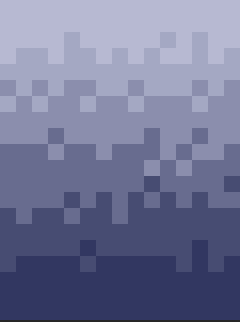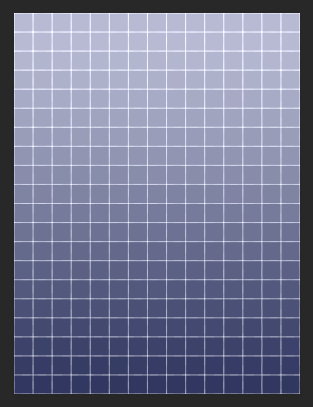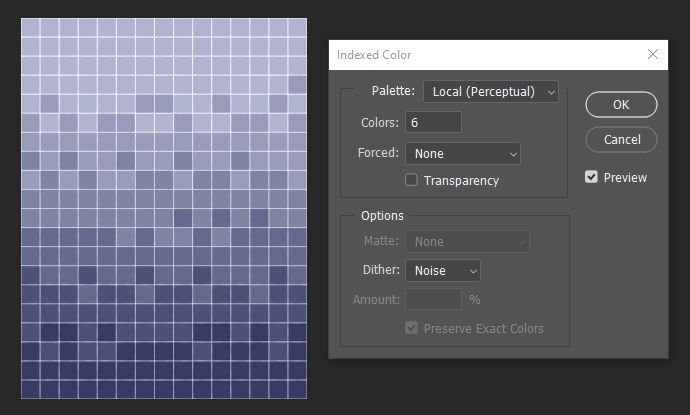Backstory: I am designing the pattern in PhotoShop of a quilt my wife is making. The quilt is made of 15x20 squares of exactly six shades of blue - dark at one end to light at the other end. The gradient will be "noisy". I want to experiment with that noise.
So, I have an image that is 15x20 pixels, and I have reduced the palette to exactly 6 colours.
The problem is that, with an exact palette I can't apply any filters such as the noise filter. It's just not available. Dead-end.
I tried Posterize, but Posterize chooses its own colours, often choosing grey. Another dead-end.
The attached sample was done manually. I want a truer noisy gradient that I can experiment with.
Suggestions?
EDIT:
@Billy Kerr:
This is what I get when I follow your directions exactly.
I started with an RGB image, and I'm using PS CC.
I've experimented with every one of the settings - and that is the best I get.