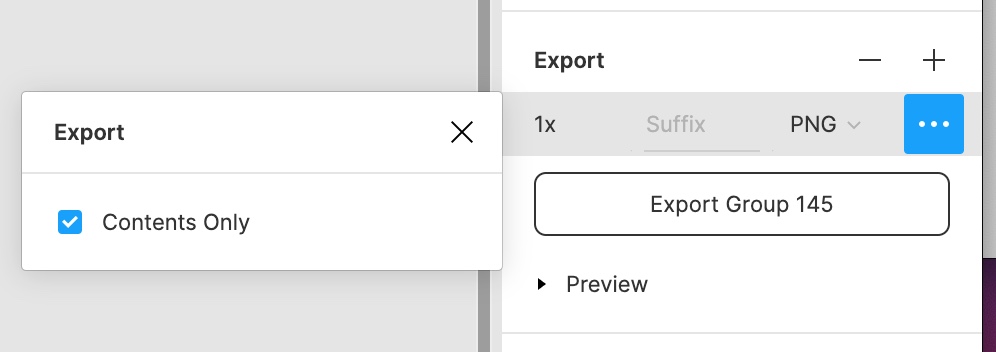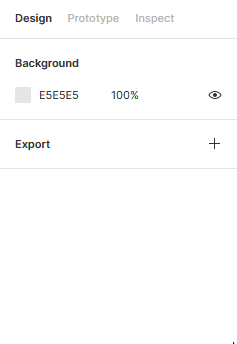I have a group in Figma that is 1200 x 1200 pixels. I need to export it as a PNG at the following sizes: 16x16, 32x32, 48x48, 128x128.
Can I do this without having to resize the group? It's annoying to have to create multiple sizes and there's a border radius set in pixels which doenst scale correctly.
UPDATE: I Looked under export settings but I don't see the option I need there: