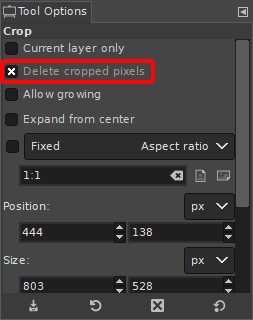When I use the crop tool to crop an image and then export the result, the output is uncropped, i.e., has the original size and includes content outside the cropping rectangle. For all intents and puposes, the image appears cropped in Gimp. In fact, the pixel size displayed in the title bar is the cropped size and that is also shows under image - change canvas size. In older versions of gimp, cropping an image simply, well, cropped the image ...
What am I doing wrong?