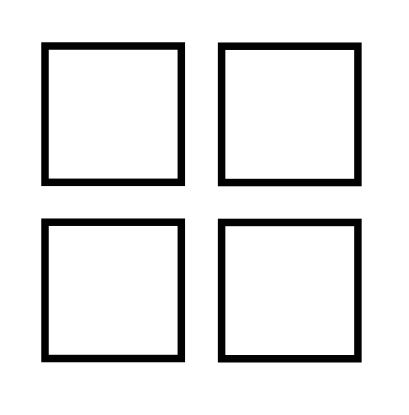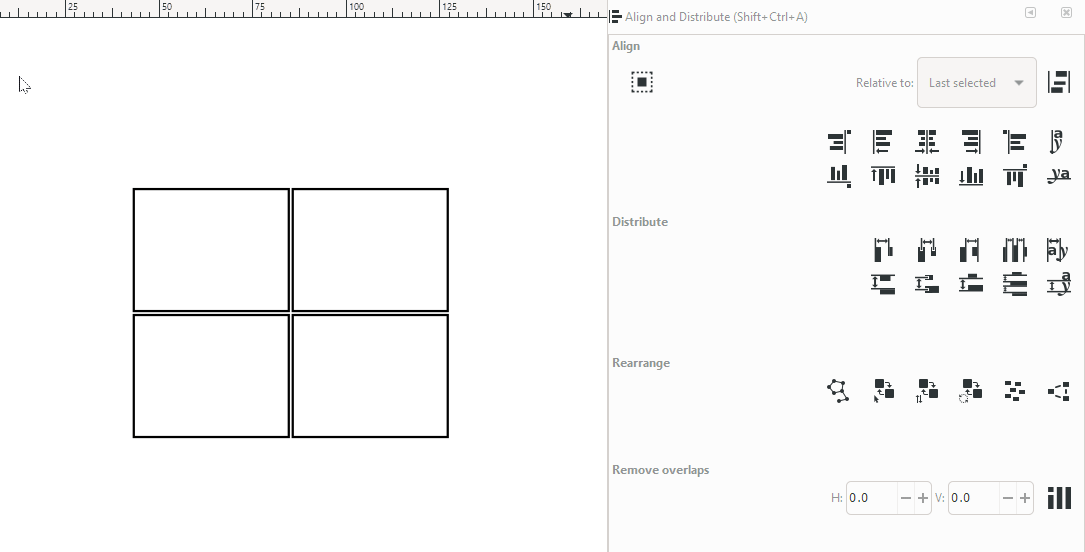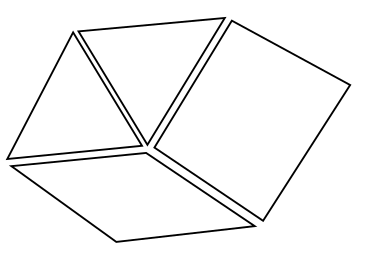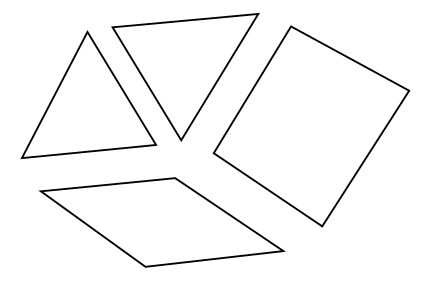Just wondering if this is possible by some built in function or a plugin of some sort.
Basically, I need to take a group of objects, and 'explode' them apart evenly.
So, if I started with the 4 squares in the first image:
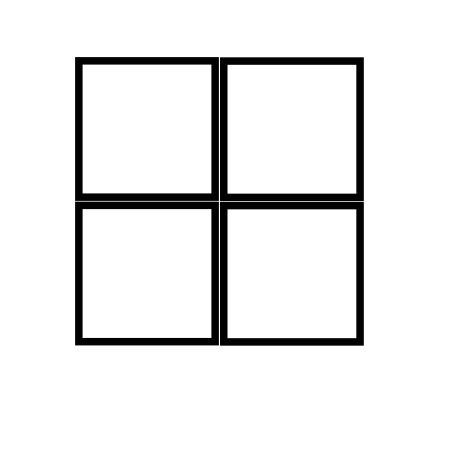
I need to 'explode' them apart by a certain amount, so that the gaps between them are evenly spaced. See second picture for illustration:
I would just select them one at a time and space them by moving them via the arrow keys, but I've got a few images that have hundreds of objects that this needs to be done to.