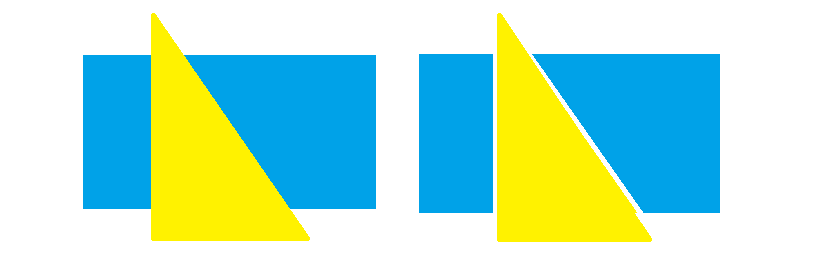This seems a stupid question but I am not sure about its result. suppose we want to draw a yellow triangle over a blue rectangle. Is it important (for printing purpose) to colorize the below of triangle or not? (see the below image). If the input of printer were photoshop or CorelDraw or illustrator file then printer has access to its layers and that is not clear to me printer prints each layer simultaneously or not? If I am right so I should be so careful when I am using layers. Right?
-
Are you referring to a commercial printer or an end-use home printer, like an inkjet?– ScottCommented Feb 24, 2021 at 20:44
-
I don't mean any special type of printers. Does the answer depend on the type of printers? I usually print my works with printers like "TOSHIBA e-STUDIO 3008a".– C.F.GCommented Feb 24, 2021 at 20:48
-
Yes. An answer depends upon the type of printer.. commercial presses can be different than home printers due to things like overprinting.– ScottCommented Feb 24, 2021 at 20:50
-
4In short, drawing applications are trying to show you on screen what you get on print. So when the yellow triangle covers the blue rectangle like this no blue will be printed "below" the yellow triangle. It's called "knockout". Printers receive sort of a flattened image. They don't care about your layers - only the end result. Long story really ...– WolffCommented Feb 24, 2021 at 20:56
-
.. unless overprints are possible then the blue may be printed below the yellow depending on object configurations... :) But that's typically not possible at home.... yeah long story...– ScottCommented Feb 24, 2021 at 20:58
3 Answers
I. Normally, a drawing program will send the data to a printer as you expected in this case. The printer will not care about the blue rectangle below the triangle.
II. A printer does not have "access to the layers" because the drawing program sends only the result the user is expecting, regardless of if you have a ton of layers below.
The program will only send the final result to the printer
But let me explore a bit, and I hope I am not confusing you.
III. Sometimes we use an in-between file to print. An output file and we send this file to be printed, reducing the possibility something is "moved". If you send an editable file and you do not have the fonts, opening a Corel Draw file or Ilustrator can change the fonts, but in an output file, you reduce this possibility.
The most popular file is PDF, and one of its flavors flatten the file. But it also can keep the objects (not the layers). But can rasterize elements like transparencies or gradients.
Another option is exporting to a raster image, let's say TIF, which also flattens everything.
IV. But in commercial print there is a concept called overprint. This is an indication that what lies below the channel you are marking, needs to actually be printed.
If you send that same triangle to be printed turning on the overprint on the yellow channel, the cyan rectangle will be printed and the yellow would be printed over (overprinted) making a green zone.
This overprint can be limited with some parameters, for example only shades of 90% or more, only 100%.
Overprint is normally used on the darker ink, for example black, so you can have black text over a shade of color below.
The advantage of doing this is that you avoid a potential misalignment of the plates, which could result in a white ghost around the text.
The values of the final black text over a cyan background will be c100+k100 instead of only k100.
But you should be very careful when using overprint. I once sent a file that instead of having a gray color had a ghost all over it.
V. Another process that can have an impact is physical cutting, like for vinyl shapes.
It will be different (depending on the software) having the pieces cut or leaving them complete.
https://pixabay.com/es/photos/hermosa-mujer-belleza-brillante-3116587/
-
3When generating color separated plates for offset printing some software will also have options to overprint some bleed between colors to avoid white showing through due to misregistration. So overprint need not be an all-or-nothing thing Commented Feb 25, 2021 at 6:57
-
Thanks Rafael. I didn't expect you to spend so much time for such a graphical answer. Thanks again.– C.F.GCommented Feb 25, 2021 at 7:55
The way the applications work is that they try, and succeed to most extent, to make a what you see is what you get environment. So anthing you put on top knocks out the thing below (I am ignoring transparency for purposes of this discussion just because its confusing but it knocks thing out too). So your yellow triangle neatly cut out the blue bakground.
However, due to possible production problems. You can specify that the system does not do this. This does not apply for most digital printers like lasers and inkjets, but may affect some commercal digital presses. Mostly affects offset printers and the like.
For example in illustrator you have a overprint option, per object, that does not knock out the color below. But be careful you dont see the results on screen unless you turn on overprint preview. Also it gets to be a bit funky with some spot colors so dont necceserily put a lot of trust in this view.
Now, you should know that there is a hybrid solution called trapping. Where you do the cutout on graphics below, but offset them a bit so that the colored areas overlap. This helps if there is a registration error in the print process.
Now i will touch a bit on the digital reproduction of images as it comes to play. There is nothing wrong with knocking layers out yourself, if your so inclined. But one should be aware that there is a very widely deployed deficiency (lets call it a bug, if its a feature its a stupid one) in how the systems render your image. So if you have antialiasing, the pixels are considered transparent. If you knock out the areas below perfectly this causes the layer below to seep through. That is because transparency is now conflated with coverage (and thus this is called a conflation artefact). So if you want your artwork to work in both print and digital then you should avoid doing this knockout yourself.
No. In this case "how the object is designed" matters almost not at all… and what "printer colour usage" means is anyone's guess.
This will sound like nonsense to the uninitiated and still, "Printer color usage" depends on an unpredictable combination of what the "designing" app puts out, how the operating system translates that and what the printer thinks of the combination.
In professional apps like Pagemaker, Photoshop or QuarkEXpress - or CorelDraw or Illustrator or what - it will be largely impossible to achieve the same colour, never mind ink usage.
Look back at your Posted designs and can you say how the blue-yellow output is comparable to the blue-white-yellow, however either was designed?