I have a series of closed paths that I want to exactly abut each other with zero gaps, overlaps, or slivers between them. Each path's shape outline should draw exactly on top of each other. In the geospatial world I;m familiar with this is referred to as topology and there are tools to snap or trace lines together so each vertex has identical coordinates. Is there something similar in Inkscape?
Up to this point I've been doing that by snapping nodes to each other, removing nodes in one shape that don't exist in another, and moving the bezier handles to approximate the other shapes. It's very slow though, and any edit in one shape must be repeated in all the others, and sometimes the outlines don't lineup even though they look like they should.
In the absence of GIS-like topology tools, is there perhaps a method of making nodes and bezier handles of non-selected features visible? That would be one way of making manual editing more efficient.
In this figure I've used Stroke Markers to show the vertices among 3 adjoining polygons (red, blue, & grey).
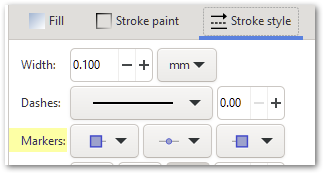

In this close up of a shared intersection among 3 polygons up we see the nodes are snapped but the line locations differ because the bezier handles aren't matched (handles not shown).

