I am drawing circuits in powerpoint for a report. The idea is to save this circuit as an .svg file which will be included in latex after converting it to.eps format. While saving the picture powerpoint does something wierd. The circuit diagram in powerpoint zoomed to 200% looks as follows:
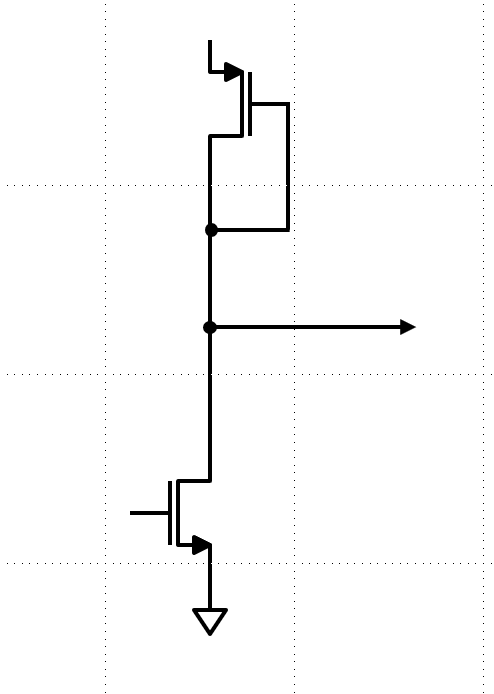 And after saving it as svg looks as follows:
And after saving it as svg looks as follows:
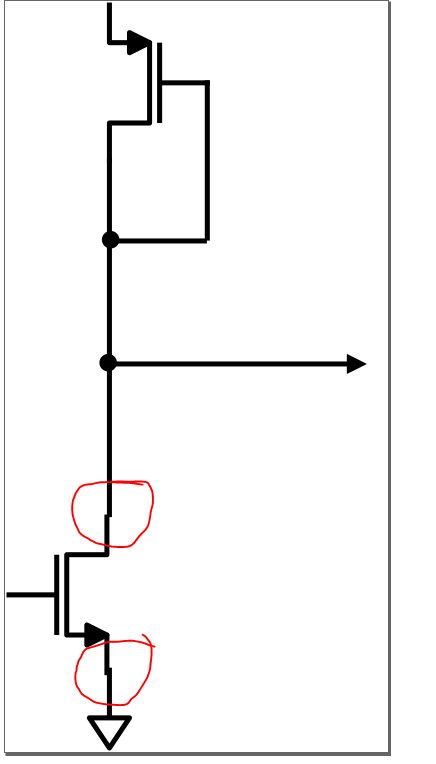 Why does powerpoint render it incorrectly? I opened the svg file in multiple tools, and all of them show the same results. Any suggestions will be helpful.
Why does powerpoint render it incorrectly? I opened the svg file in multiple tools, and all of them show the same results. Any suggestions will be helpful.
-
Is it really necessary to convert to SVG, then EPS? I would skip both. Export as PDF from powerpoint, and use that in your LaTeX project. See this related post on Stack Overflow: Inserting a PDF in LaTeX– Billy KerrCommented Sep 17, 2021 at 14:14
-
The problem with exporting as a pdf are the white spaces. Power point does not give an option to remove the whitespaces. It exports the whole slide. With selecting the figure and using "save as" option i can get rid of the whitespaces. Although you are right that the anomaly i see while saving the images is not seen when i export it. Do you know how to get rid of the white spaces?– RANCommented Sep 17, 2021 at 16:21
-
Can't you just make the slide size smaller, i.e. same size as your graphic? Sorry I'm not a powerpoint user so I can't tell you exactly how to do that. Maybe search for "custom slide size".– Billy KerrCommented Sep 17, 2021 at 17:07
-
That is too much effort for a silly thing, time and again Microsoft products have failed me, i think this time though microsoft hit the nail in the coffin, i will be searching for alternatives from now on. Thank you for your help though– RANCommented Sep 18, 2021 at 5:38
-
Have Microsoft products failed you, like really? It kinda sounds like you nailed the coffin shut yourself. Where in the product description of PowerPoint does it say it's for drawing circuit diagrams? I do 100% agree that it shouldn't have so many issues with SVG export, but it's clearly not the right tool for the job in the first place. There seem to be loads of apps specifically built for that purpose and even some web apps like this one circuit-diagram.org - I don't know if they are any good, but I would assume any of them would be a better experience than using PowerPoint...– JoonasCommented Sep 19, 2021 at 11:22
|
Show 6 more comments
1 Answer
Powerpoint tends to do random things... It would be better to use an app that is more suited for this purpose like Inkscape.
In this case you then can open the svg file you already got and fix this issue.
-
Thank you, I already considered inkscape, but to me it is not very intuitive, do you know any other app/software specifically suited for drawing schematics? (apart from all the schematic editors combined with simulators)– RANCommented Sep 17, 2021 at 16:22
-
I suggested Inkscape as it appears to be the most widespread free vector software. Personally I would use Illustrator (expensive and probably not the most beginner friendly). But I'm sure this is a common problem and many people created apps for circuit drawings. Searching for "Electric Circuits Online Tool" I found this one that seems to be speciallized for the kind of thing you need and also supports svg export. circuit-diagram.org Or people from electronics.stackexchange.com may know better which tool is best for this kind of things. Commented Sep 17, 2021 at 16:54
-
Lots of posts related to this on there. Here's just one of them I found, that may be an interesting read for you: electronics.stackexchange.com/questions/1024/… Commented Sep 17, 2021 at 16:58
-
Thank you, that was quite a read, I am narrowing down to inkscape and a library github.com/fsmMLK/inkscapeCircuitSymbols, hopefully it works, since I have to redo around 40 figures, i will let you know the results.– RANCommented Sep 18, 2021 at 5:36
-
update: the circuit symbols library does not work, apparently everything is written in python, with lots of dependencies, i will have to raise issues on github and stuff, again too much effort to simply draw basic circuit diagrams.– RANCommented Sep 18, 2021 at 6:34
