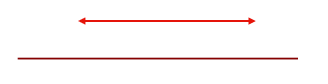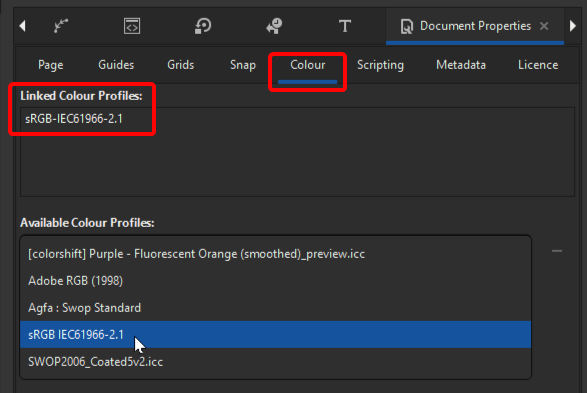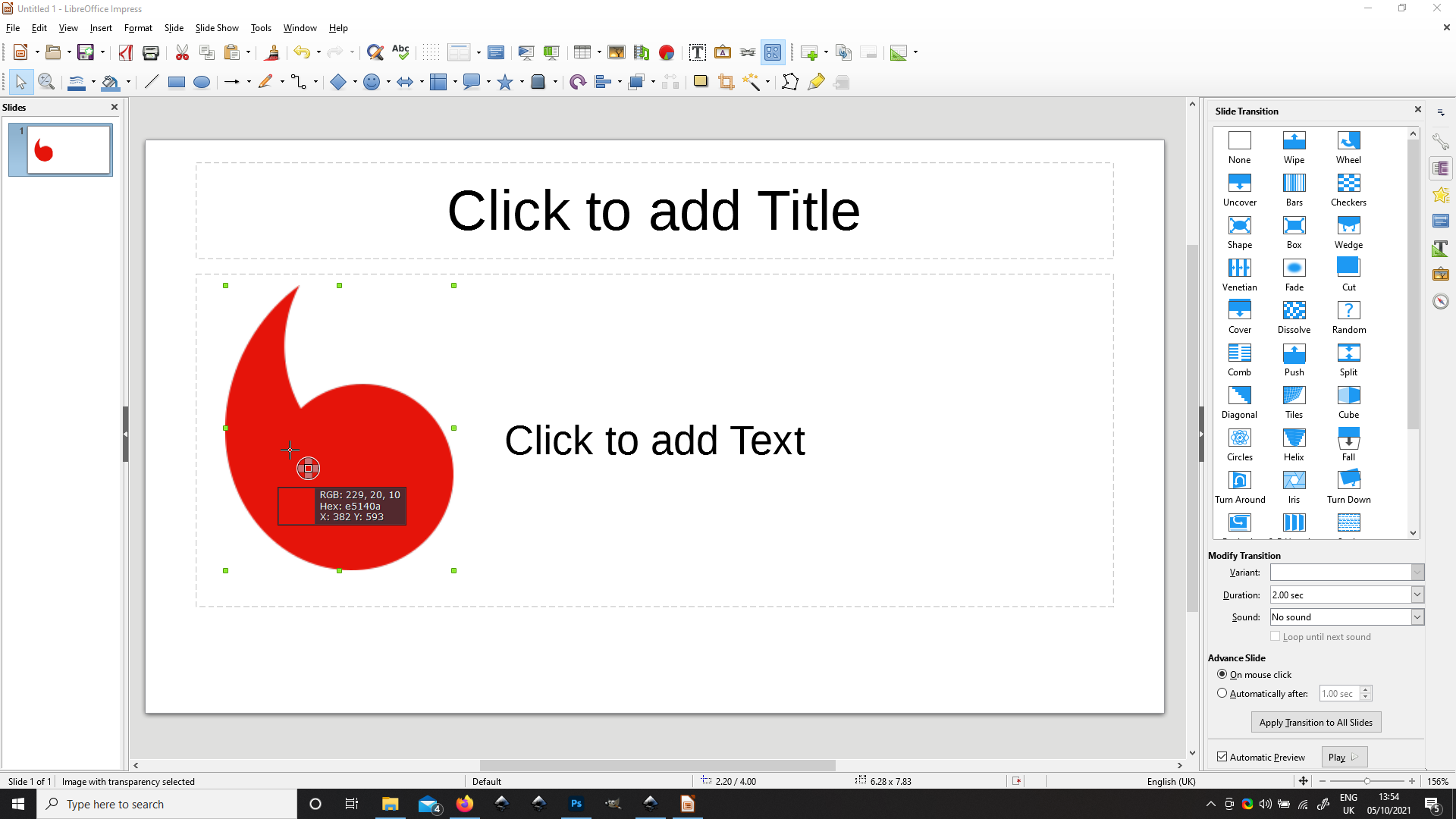I am trying to create a slideshow with PowerPoint 365 (using Windows 10) and I was thinking on using some illustrations from Inkscape 1.1. For this I am trying to get the same color down in both programs.
The way I imagined it would work is for example I create an object in PowerPoint, and I inspect the RGB color value assigned to given object. Then I can take that RGB value and, by hand, set the Inkscape object's color to be the same exact value.
If I do this, and export my Inkscape graphics as png to be imported into PowerPoint, the colors don't match up.
For example the following two lines both have an RGB value of 229,20,10:
The color is obviously way off. I've tried reading a bit into it, and it seems like a different RGB definition is used somehow...? I don't fully understand the cause of the difference, however.
Could someone please explain me what's the normal way of making sure the RGB codes between two codes match up?