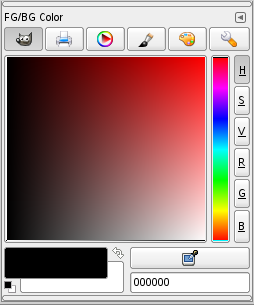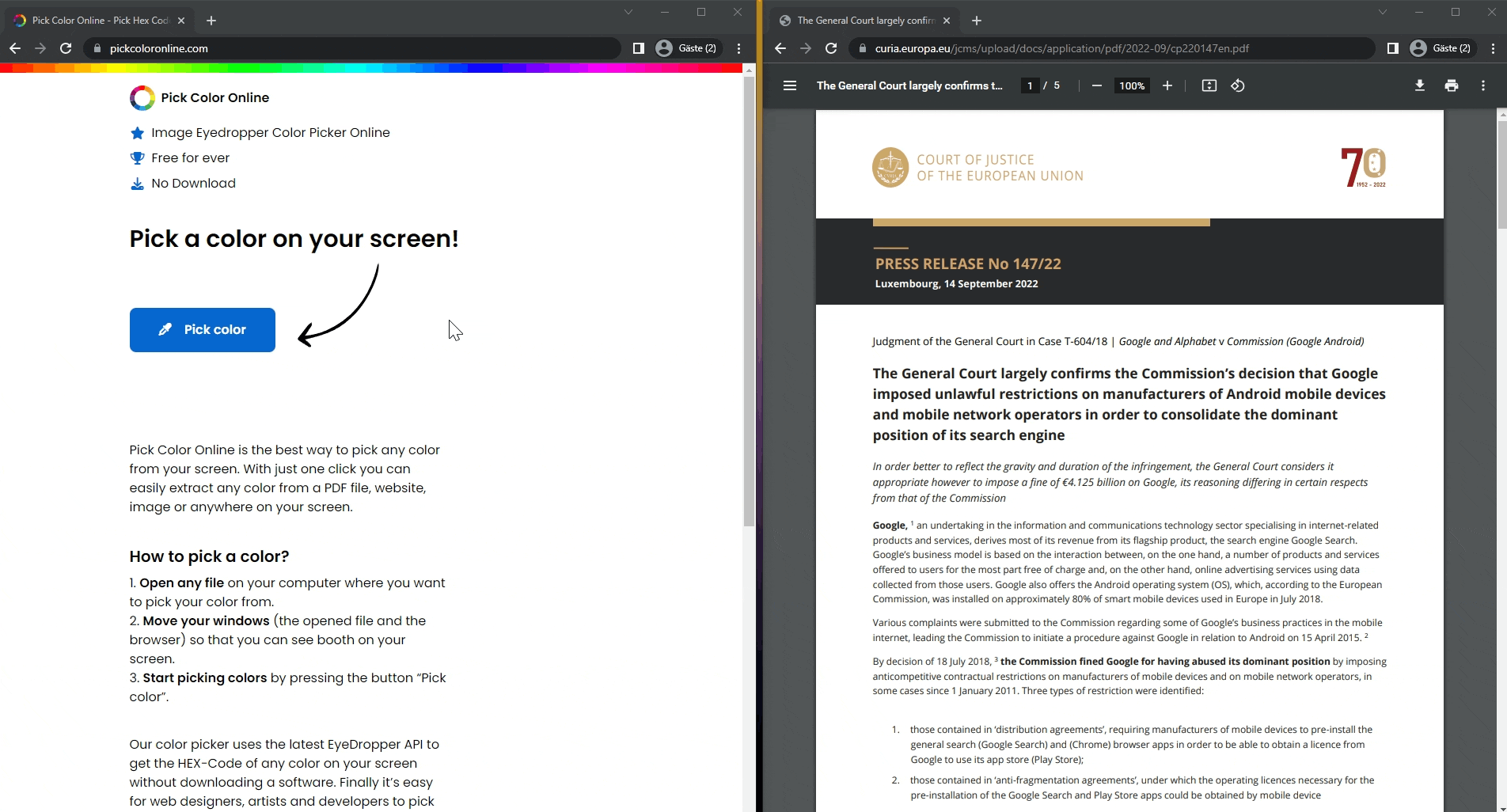Instead of using Gimp for this, you can do much the same thing in the Windows Paint program. You still have to take the screen shot. When you have the screen shot, open Paint and paste the shot in and pick the color you want. You can do that in the time it takes for Gimp to open. Just click the Color Picker tool and in XP click Colors > Edit Colors > Define Custom Colors - or in Win10 just click Edit Colors - and it'll come up with a color mixer tool, similar to Gimp's, that'll tell you the color values of the color you picked (and let you edit it).
* * * O R * * *
Download & install PicPick. This is a screen capture utility that includes an image editor, color picker, color palette, pixel-ruler, protractor and more. It is very well behaved and uses minimal system resources. With it you can easily pick the color values you want in HTML or RGB.