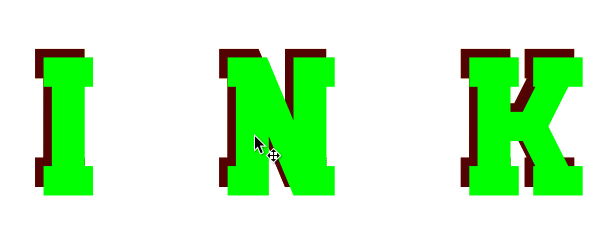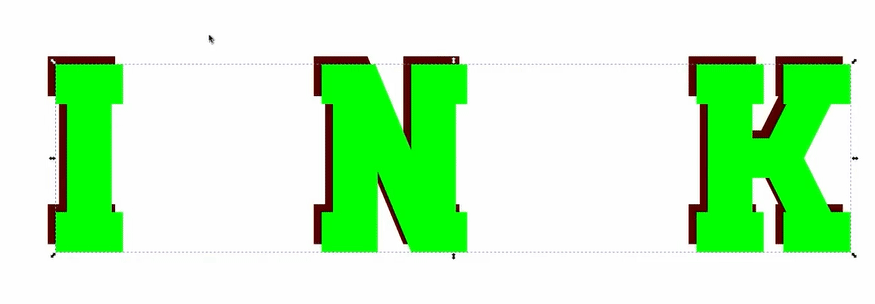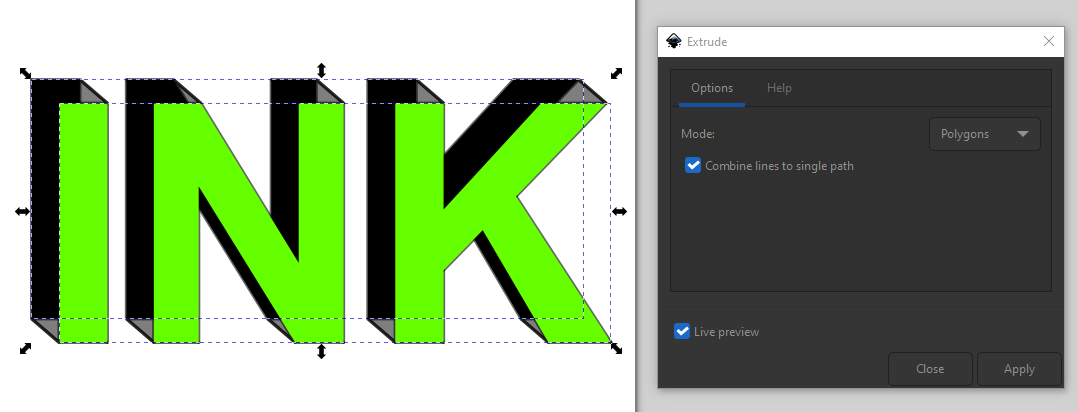You tried to generate an extrusion between 2 combined paths which both contain outline curves of letters I, N and K.
The result is a mess if Inkscape cannot decide right the node correspondence relation between the upper and lower INKs. To get it surely right make at first the lower combined path. Duplicate it and use the duplicate as the upper combined path. This guarantees the identical node order. Randomly collected subpaths very likely have random node order differences for ex. depending on their layering order before making the combined path.
Before applying the extrusion you can move, scale and rotate both inks as needed.