Image attached. More specifically for the character names (white text) and dialogues. I have tried using Font Matcherator but it failed to properly identify because the image has a low resolution. (I couldn't find any high-resolution versions of this image).
2 Answers
They are located in the folder {game install directory}\Content\Win\Fonts\en
We can see the package listing for the game via steamDB: https://steamdb.info/depot/1145361/
I think they are all open source, and according to the Steam package, they are:
AlegreyaSansExtraBold
AlegreyaSansExtraBoldItalic
AlegreyaSansItalic
AlegreyaSansRegular
AlegreyaSansSCBold
AlegreyaSansSCExtraBold
AlegreyaSansSCLight
AlegreyaSansSCMedium
AlegreyaSansSCRegular
AlegreyaSCBold
AlegreyaSCBoldTracking
AlegreyaSCRegular
CaesarDressing
CaesarDressingTitling
CrimsonTextBoldItalic
CrimsonTextItalic
CrimsonTextRoman
CrimsonTextRomanCondensed
CrimsonTextSemibold
FellType
FellTypeCondensed
FellTypeItalic
Garamond
MonospaceTypewriterBold
SpectralSCBold
SpectralSCExtraLight
SpectralSCLight
SpectralSCLightTitling
SpectralSCMedium
UbuntuMono
UbuntuMonoBold
The above are the english tree. There are other folders for other languages.
-
Thank you very much! And I suspect that most of these fonts are from Google fonts, right?– anonCommented Jan 3 at 19:28
-
-
Nice find! To save anyone else the trouble, the fonts used in OPs image are Caesar Dressing for the character names, Alegreya Sans SC for the character title, and Alegreya Sans for the dialog. Commented Jan 6 at 18:01
The body text font is a humanist sans-serif but not one I recognize. It looks like some Erik Spiekermann families like FF Meta and Fira Sans. Although it isn't either of those, they might be good to look at if you want something similar. Here's Fira Sans Condensed Bold.
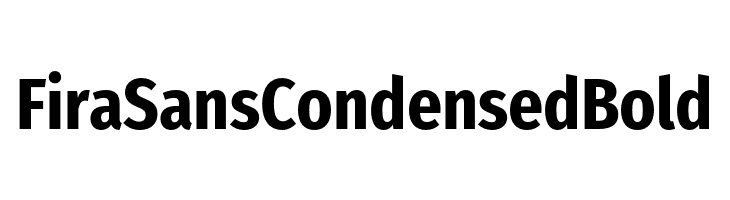 Fira Sans is an open-source family available for free download here. You can also get FiraGO, an expansion that covers more writing systems, but it doesn't include condensed weights. It's based on FF Meta, which was designed for printed media and might be better on high-quality screens or at larger sizes.
Fira Sans is an open-source family available for free download here. You can also get FiraGO, an expansion that covers more writing systems, but it doesn't include condensed weights. It's based on FF Meta, which was designed for printed media and might be better on high-quality screens or at larger sizes.

{game install directory}\Content\Win\Fonts\en