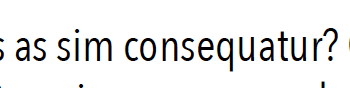I am using the Mac system font Avenir Next Condensed.ttc in Adobe InDesign and Acrobat for a client. The font is not reproducing well--the lower case "u" has a larger X height than other lower case letters when the document is saved to PDF and this is especially bad on lower resolution screens, though it is also visible on my iMac 27 inch. The problem disappears when zoomed in to about 200%.
My iMac OS and my Adobe are all up to date.
I have contacted Monotype, who are handling Linotype fonts, and they said there is nothing wrong with the font, the problem is with Adobe.
I have spent a week communicating with Adobe who say that Avenir Next Condensed.ttc is a restricted font in Adobe products and they can't offer any support. They recommend that I get a .ttf or .otf version of the font. However, I can't deactivate the .ttc system font on my Mac so Adobe will always use that version, as far as I can tell. I don't even know if that would make any difference, since a .ttc is a TrueType font collection, it should be fine.
This is my client's brand font. My client is not happy with how it looks in the PDFs.
The end usage will be PDF online, users will be viewing the PDFs on their computers, not printing them. Workarounds like saving to Photoshop and writing the PDF from there aren't viable.
Has anyone else had this problem and what did they do about it?