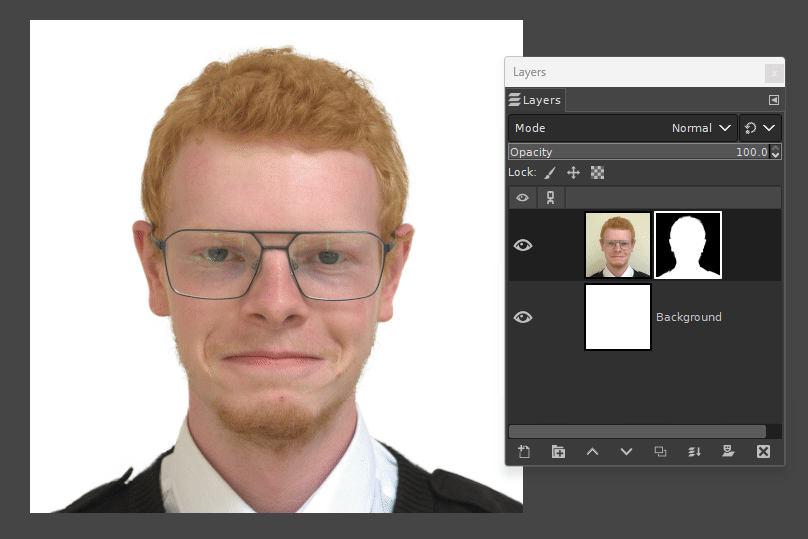Query
I have a portrait photograph of myself:
...which I would like to remove the background of, because it's yellowed, and I would like it be closer to #ffffff.
Yes, I've converted the linked version from .NEF to sRGB incorrectly. Blame GIMP, presumably for suggesting relative colorimetric. The aforedepicted pasted image is accurate.
Attempts
I've managed to create a version using Cavna that uses LLM-based AI to modify the background. However, as is expected, it does the job poorly:
I'd like to be able to accomplish this myself.
GIMP's "Colour" tools don't help much. They tend to modify one aspect in expense of the others, even the more versatile tools, like "Levels".
(Lack of) Duplicates
The answers to GIMP - how to remove a stain by subtracting a colour difference appear as if they might be useful, but I don't know.
I'm surprised that this doesn't appear to have been asked before.
However, I wouldn't have asked here either had I not noticed that Erase color from image in GIMP and GIMP - how to remove a stain by subtracting a colour difference existed too - this forum's name provides to me the erroneous impression that it's primarily about vector graphic creation, not bitmap manipulation. Perhaps that's due to my lack of knowledge on the subject.