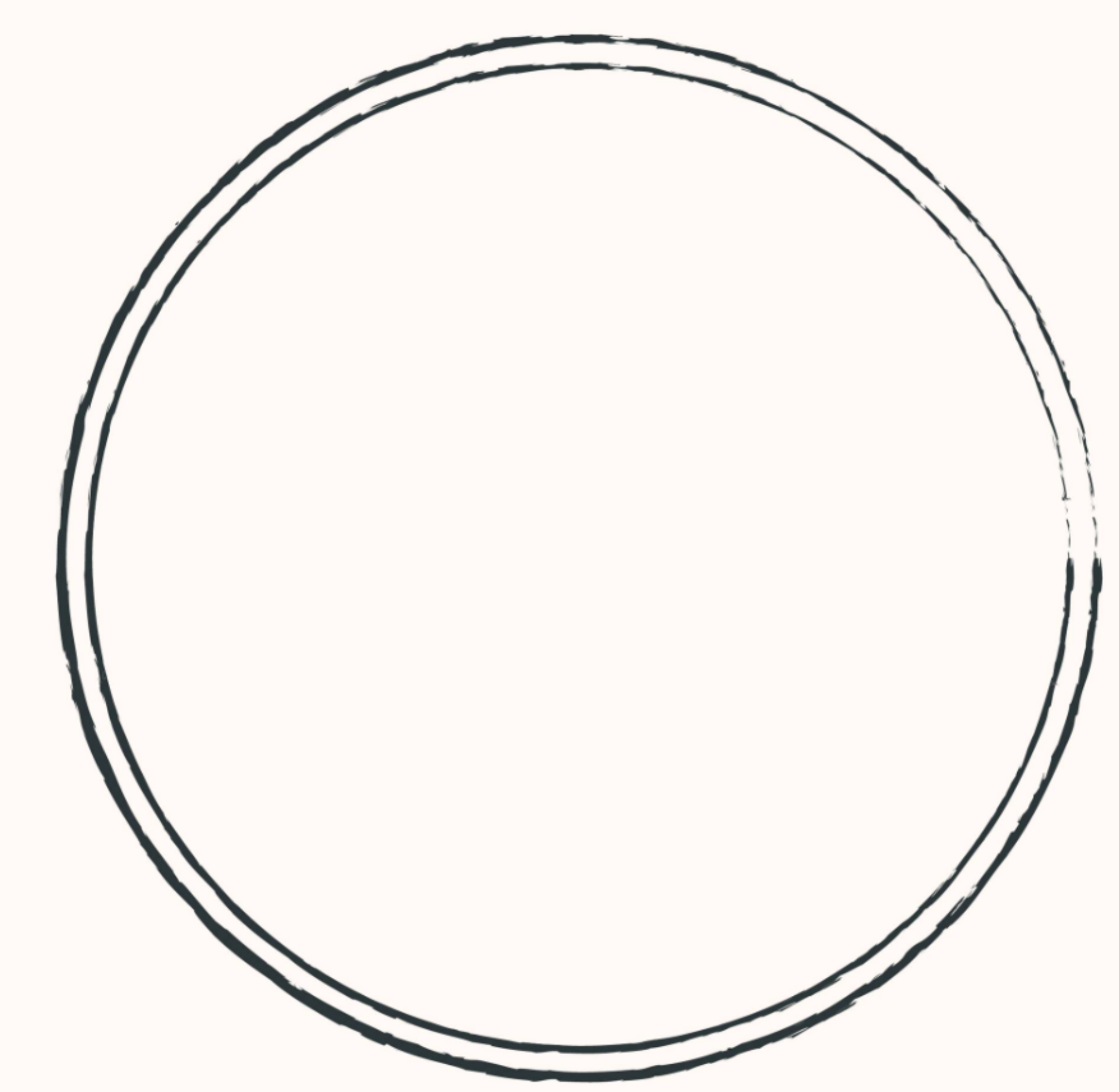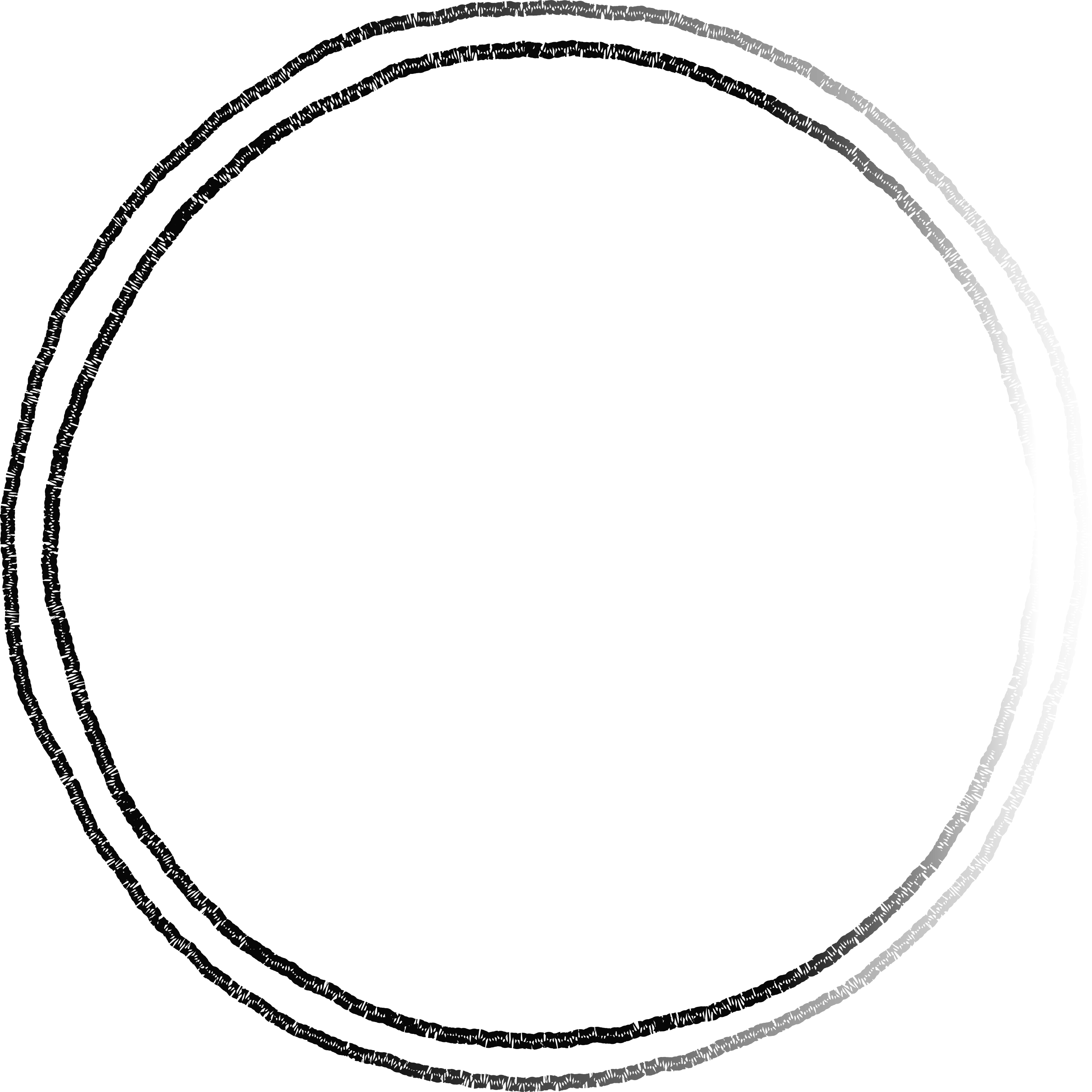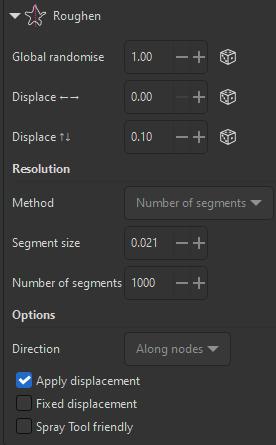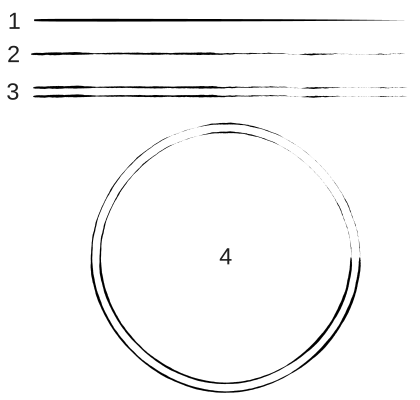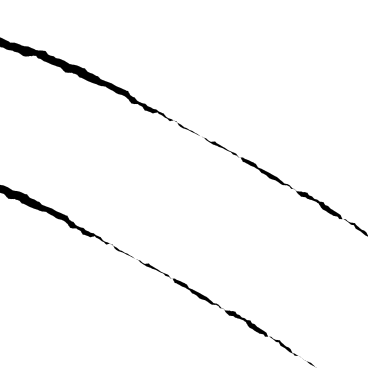I'd like to use Inkscape (v1.0) to create circles with a the distressed and faded effect as shown in the image attached 1. I have managed to create the faded regions (right hand side of circle) by clipping areas and adjusting opacity and gradients of the stroke colour.
To create the effect in the rings, I have tried to use the path effects --> rough tools but I cannot recreate the effect. I've attached my attempt for reference 2.
Can you advise on how to create the example image?
Thanks in advance!