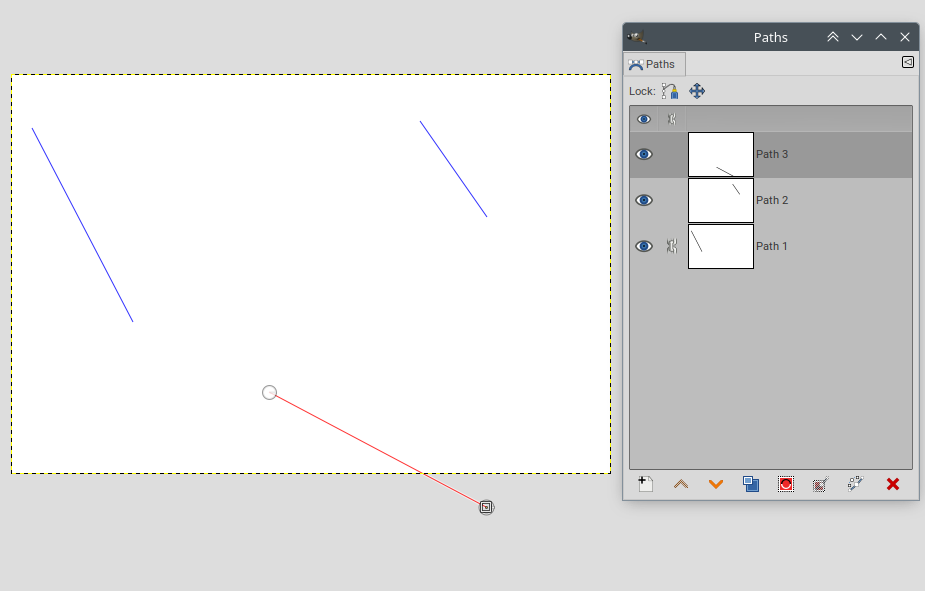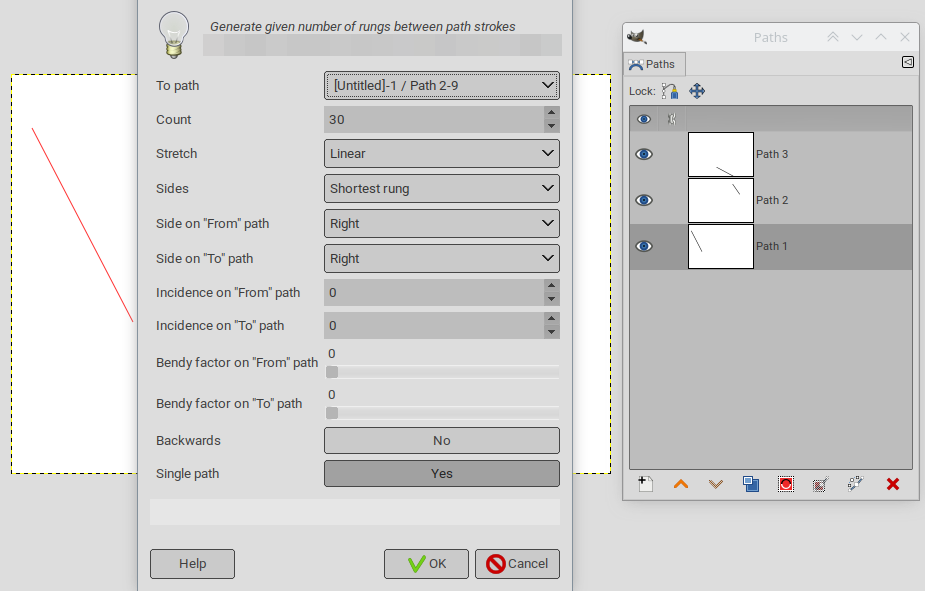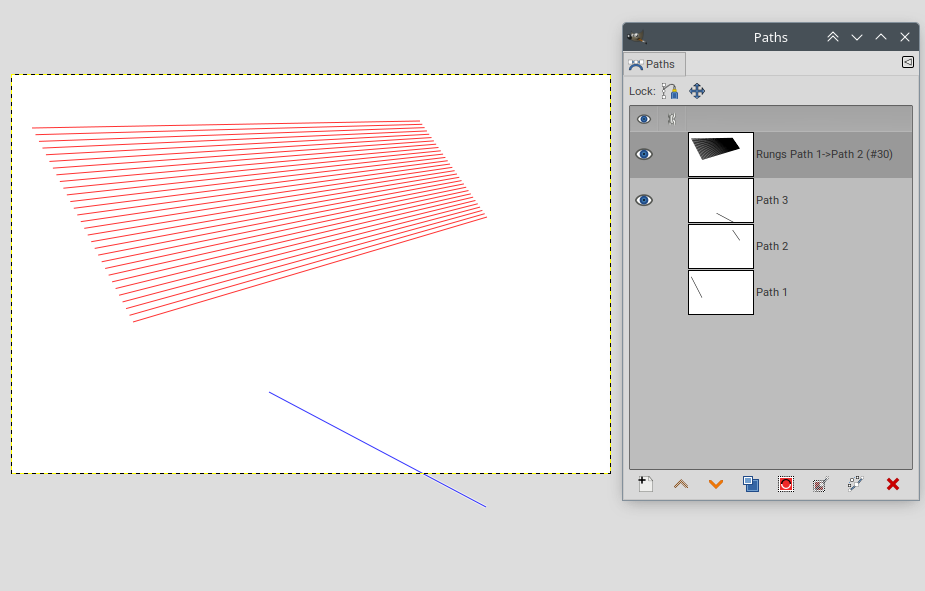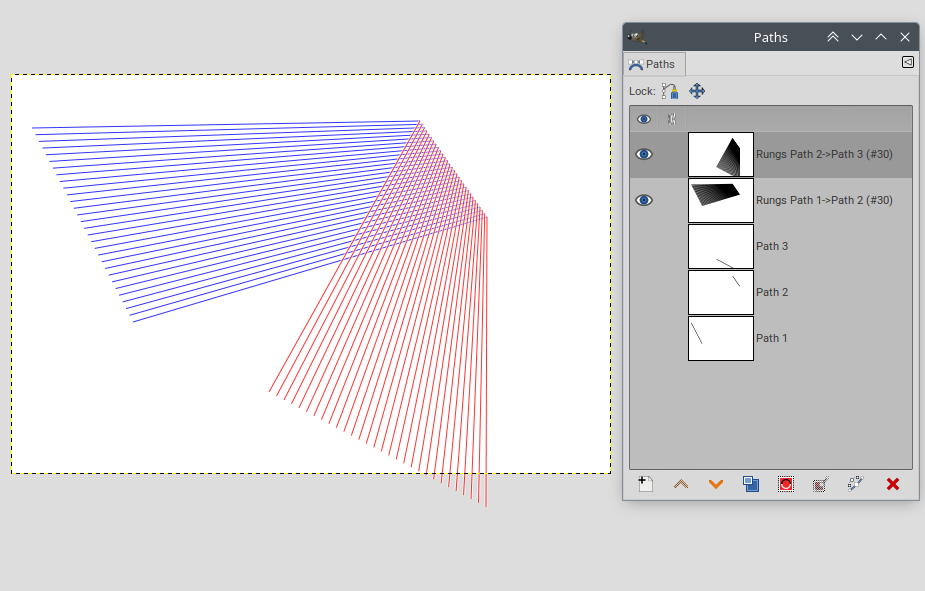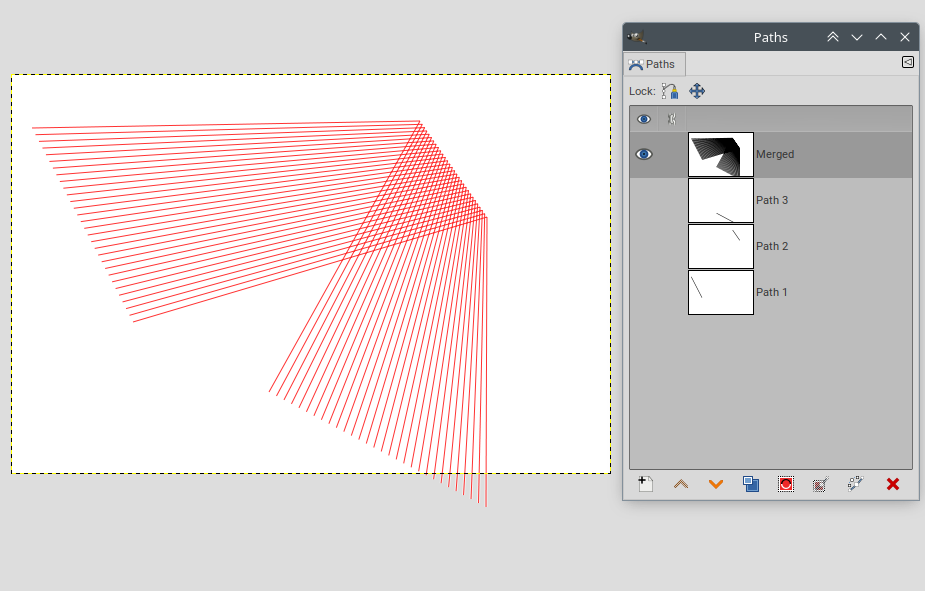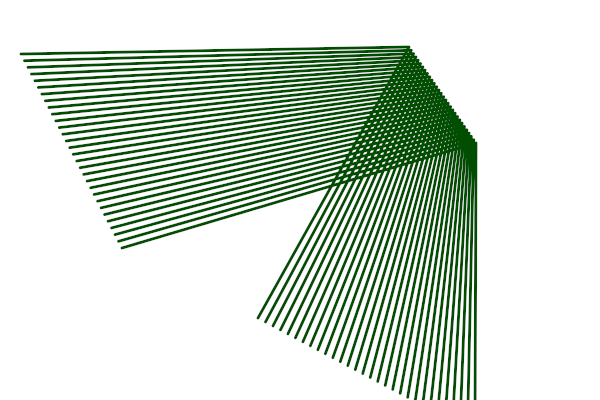I'm trying to draw a set of multiple lines, almost parallel but also angled, something like the image attached. I'm trying to recreate something like this image with GIMP.
-
Hi. Welcome to GDSE. Personally, I wouldn't use GIMP for this kind of work. It's easier to do using a vector image editor. Inkscape (which is free and open source) is a vector image editor which has all the tools to do this built-in. GIMP is great software, but it's mainly a photo editor - and sure it can be done in GIMP with the use of a script as shown in the accepted answer, but Inkscape is designed for work exactly like this.– Billy KerrCommented yesterday
1 Answer
With the ofn-path-rungs script(*):
You create paths where the lines "bounce" (you can have path lines outside the canvas):
You call the script (probably "By count" option, using the same count each time):
The script will generate "count" lines between the two paths:
You repeat the process for each pair of paths:
You can make all the results a single path using Merge visible paths
in the Paths list
You then render the path, for instance here: Edit > Stroke path with a 3px thick line and the foreground color set to a dark green:
(*) installation instructions at the bottom of the linked page. ZIP contains a HTML doc.