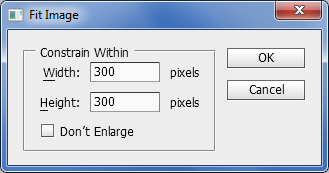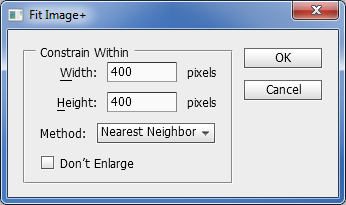1) By File -> Automate -> Fit Image...,
we can fit images of any size or orientation into a particular frame size. But we cannot specify the resample method, like Bicublic Sharper. In fact we do not know what resample method it uses.
2) By Image -> Image Size...,
we can control the resample methods. But for batch processing, like batch resize photos of different orientation, we cannot specify a "fit-frame" size in this menu.
Is there a way/a script/a menu that we can combine the advantages of the two - Batch Fit Image with Bicublic Sharper?