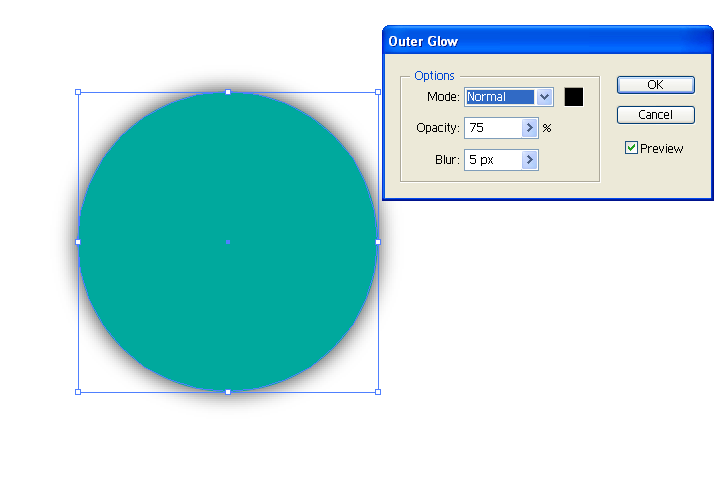Imagine I have a black disc. I would like to create a gradient around the disc, whose value is white 100% opacity on the border of the disc and white 0% opacity at the end of the gradient.
Now, replace the disc with any other object : I want to do something similar.
Is it possible ?