I was following a tutorial related to the construction of a web template using Photoshop. I have found this image that shows the use of the guides:
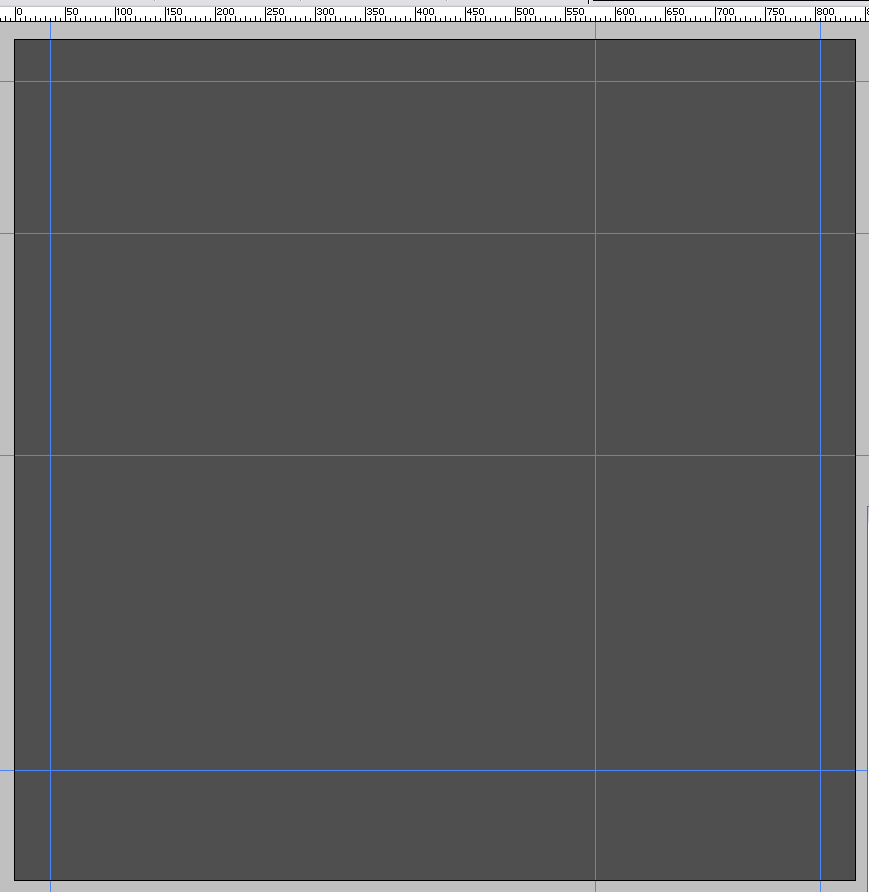
I have no problem placing a guide into my canvas, but I have trouble understanding what unit of measurement is used in this case. I think that this uses pixels, is that right?
My problem is that if I set the rulers to use pixels in Photoshop, I do not have these ruler increments: 0, 50, 100, 150, and so on... Instead, I have different increments: 0, 20, 40, 60 and so on...
So I have some doubts related to the active unit of measurement. Can I change the displayed increments to have something exactly like the previous image?
