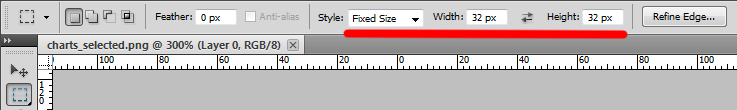TLDR: When I use the marquee tool to select a box around layer and then move it with the move tool, the selection box shrinks to surround the populated region of the layer. Is there a way to keep the selection box's dimensions, instead of it shrinking on move?
Here's my situation: I have a uniform spritesheet made up of 30+ layers. I need to adjust different sprites in the sheet to different areas, but because the movement isn't uniform I need to do it sprite-by-sprite, layer-by-layer. I would save hours if I could just select a region and move the objects inside the region layer-by-layer, but because moving a selection with transparency shrinks the selection region to the populated areas, I have to reselect every time I switch layers. Any way to avoid the selection box shrinkage?