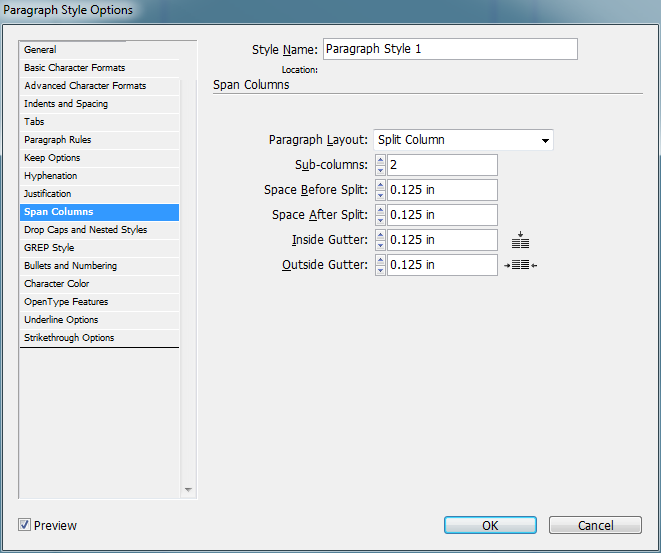In InDesign, I know that I can break a text box into columns pretty easily by selecting it and playing with these options:

I also know that I can set up the margins and columns and then use linked text boxes to do columns:
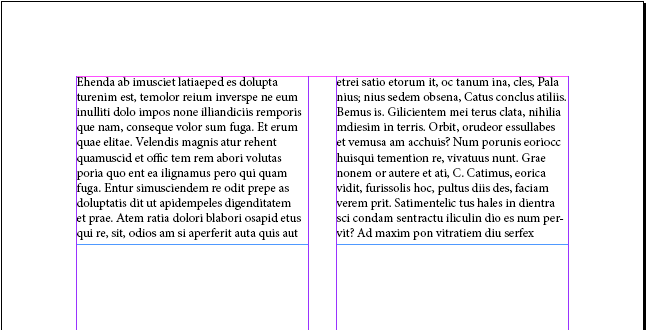
However, neither of these do what I want to do, and I haven't really found a really elegant solution, so I thought I'd ask here.
I have one-column text box, but I want to do some columns, like this:
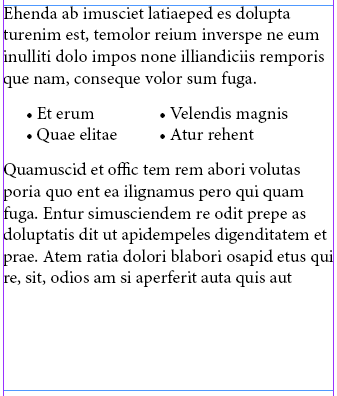
This is easy to do in Word - you select the text you want to reflow, go to Page Layout > Columns, pick a number, and you're more or less set. But is there a way to do the same thing in InDesign? I've done things like tabbing and separate text boxes, but these are not very elegant solutions.